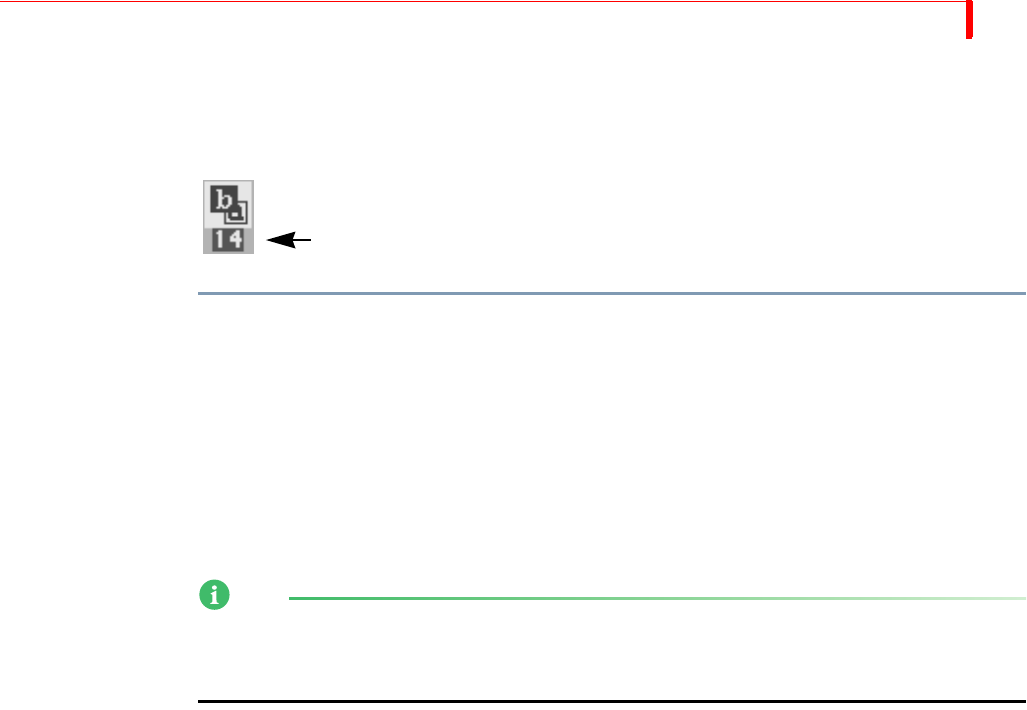
TRANSITIONS USING TRANSITION NUMBERS
55
Using Transition Numbers
Every transition has a number assigned for reference and identification. The number appears in the
Transitions Menu just below each transition icon.
To select a transition using transition numbers:
1 Enter the transition number on the keyboard.
2 Press
OK.
To immediately play back the transition, press
PLAY rather than OK.
Refer to Appendix A, Transitions List, for a complete listing of transitions and their assigned num-
bers.
If you make a mistake entering a number, press
OK, enter the number correctly, then press OK
again.
NOTE
When you highlight a transition in a Transitions menu, the highlighting obscures the transition
number. The number below the transition icon represents the speed at which the transition plays.
The following section, “Adjusting Transitions” discusses this.
The transition number…
in this example, number 14


















