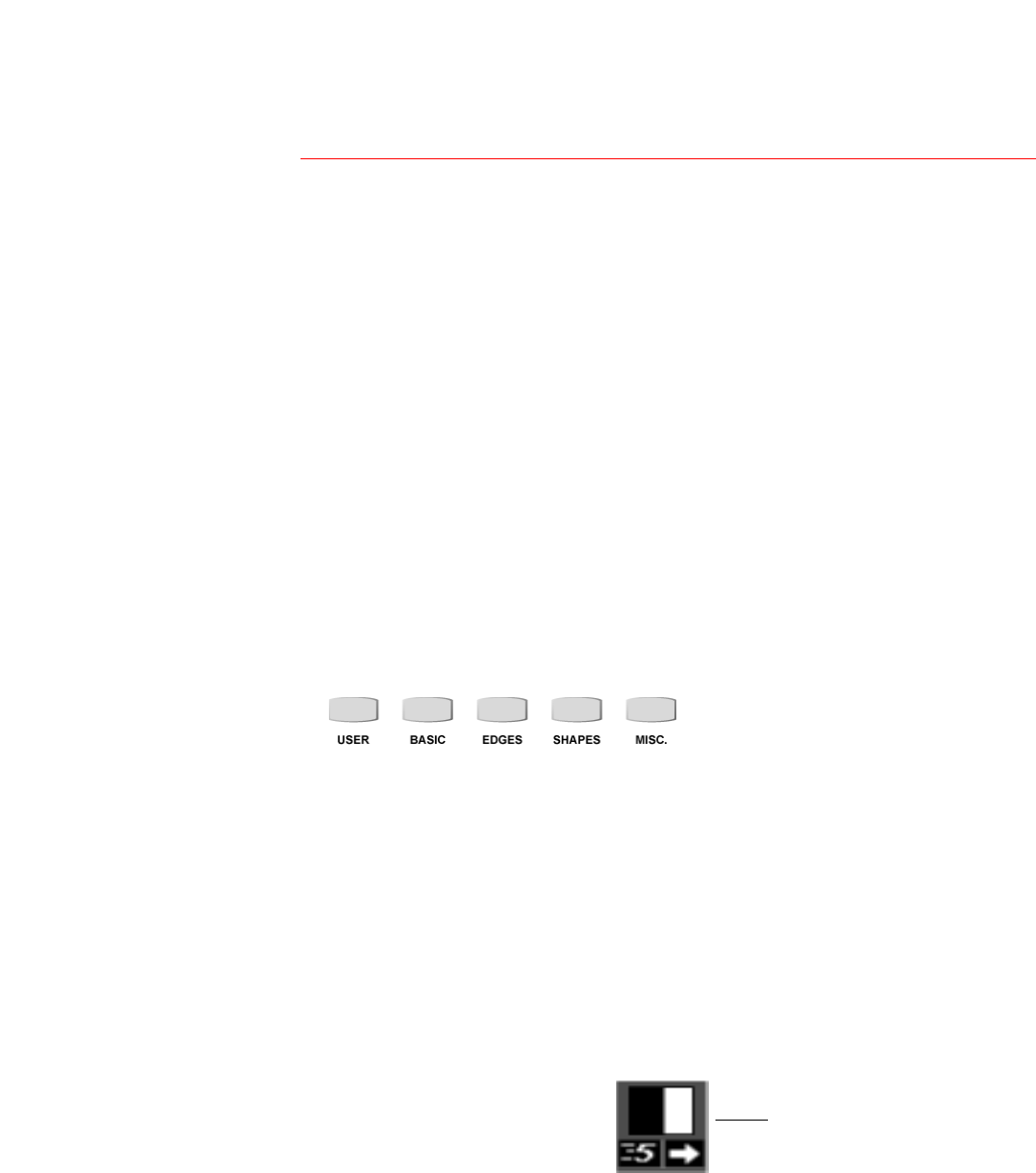
APPENDIX E
HELP FOR MXPRO DV USERS
This appendix helps Videonics MXPro DV users make an easy transition to the MX-4 DV. It
highlights key operational commands from the MXProDV that have changed with the MX-4
DV.
The MX-4 DV offers may new features and expands the capability of some MXProDV oper-
ations. You won’t be able to enjoy the full benefits of the new features without reading the
other chapters in this Users Guide.
MX-4 DV Defaults to Y/C on All 4-Channels
If you use one or more Composite-type devices as input, you need to change the settings for
those devices on the ROUTE screen. Refer to “Route” on page 73 for instructions.
Transitions Organized Differently
All transitions available with the MXProDV are also available with the MX-4 DV, but
you can now select from more than 700 different effects. Refer to Appendix A, Transi-
tions List, for a complete description of what is now available.
Pressing any Transition Category button displays the menu of transitions available in that
category.
The
ARROW keys move you only within the current category. To get to a different one,
press a different Transition Category button (refer to page 50).
Take Bar Operations
The MX-4 DV’s Take Bar (T-BAR) provides added control over transitions by running it
in the direction indicated by the transition direction setting.
Transition Direction Setting


















