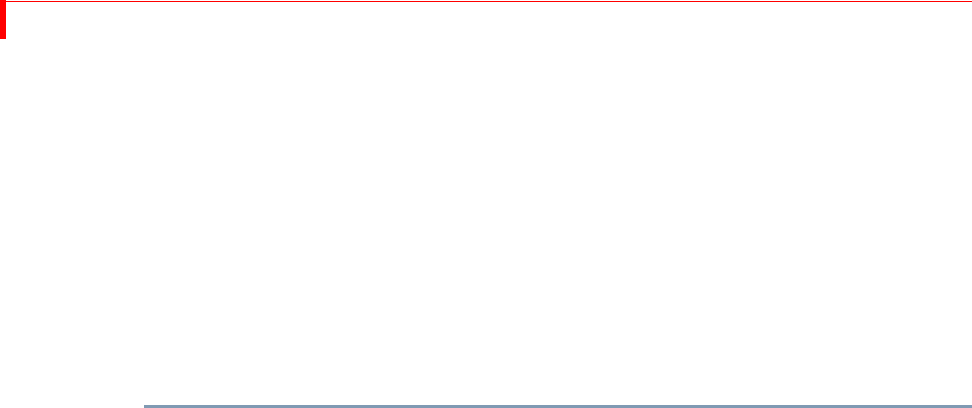
MX-4 DV USER GUIDE CHAPTER 7
76
2 Select the channel by pressing NEXT/C. Verify that channel C is highlighted.
3 Select the Video. Use the
UP ARROW/DOWN ARROW keys to move the red highlight bar to the
Video row, then use the
LEFT ARROW/RIGHT ARROW keys to select DV IN1.
4 Select the Audio channel. Since you are in a 2-channel input, use the UP ARROW/DOWN
ARROW keys to move to the Audio row representing the Digital section, then use the LEFT
ARROW/RIGHT ARROW keys to select L1 and R1 within DV IN 1.
Routing Audio Through Color or Background Channels
Don’t forget that you can route audio through the Color and Background Channels. These are use-
ful for fading to colors while maintaining the same audio source or mixing words with a music
background.
To route audio through the Color or Background Channels:
1 Press NEXT/BACKGROUND or SHIFT+NEXT/BACKGROUND to select the Color or Background
channel. Refer to “Using the Audio Mixer” on page 111.
2 Use the
LEFT ARROW/RIGHT ARROW keys to select the audio of your choice.


















