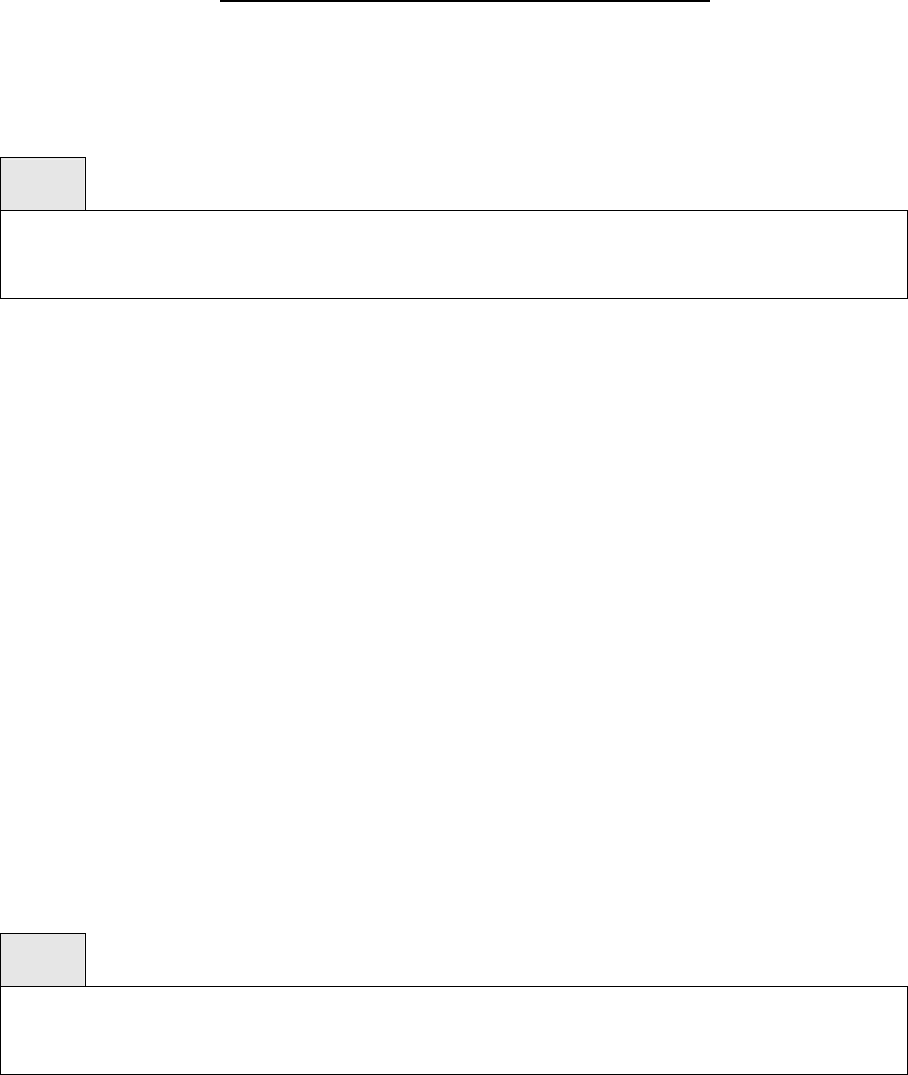
Management Commands Command Reference
This command specifies the maximum number of simultaneous outbound telnet sessions. A
value of 0 indicates that no outbound telnet session can be established.
Syntax
telnet maxsessions <0-5>
no maxsessions
<0-5> - max sessions (Range: 0 - 5).
no -
This command sets the maximum value to be 5.
Default Setting
5
Command Mode
Global Config
7.5.3.10 telnet exec-timeout
This command sets the outbound telnet session timeout value in minute.
Note: Changing the timeout value for active sessions does not become effective until the
session is reaccessed. Any keystroke will also activate the new timeout duration.
Syntax
telnet exec-timeout <1-160>
no telnet exec-timeout
<1-160> - max connect time (Range: 1 -160).
no - This command sets the remote connection session timeout value, in minutes, to the
default.
Note: Changing the timeout value for active sessions does not become effective until the
session is reaccessed. Any keystroke will also activate the new timeout duration.
Default Setting
5
Command Mode


















