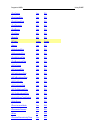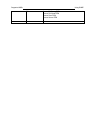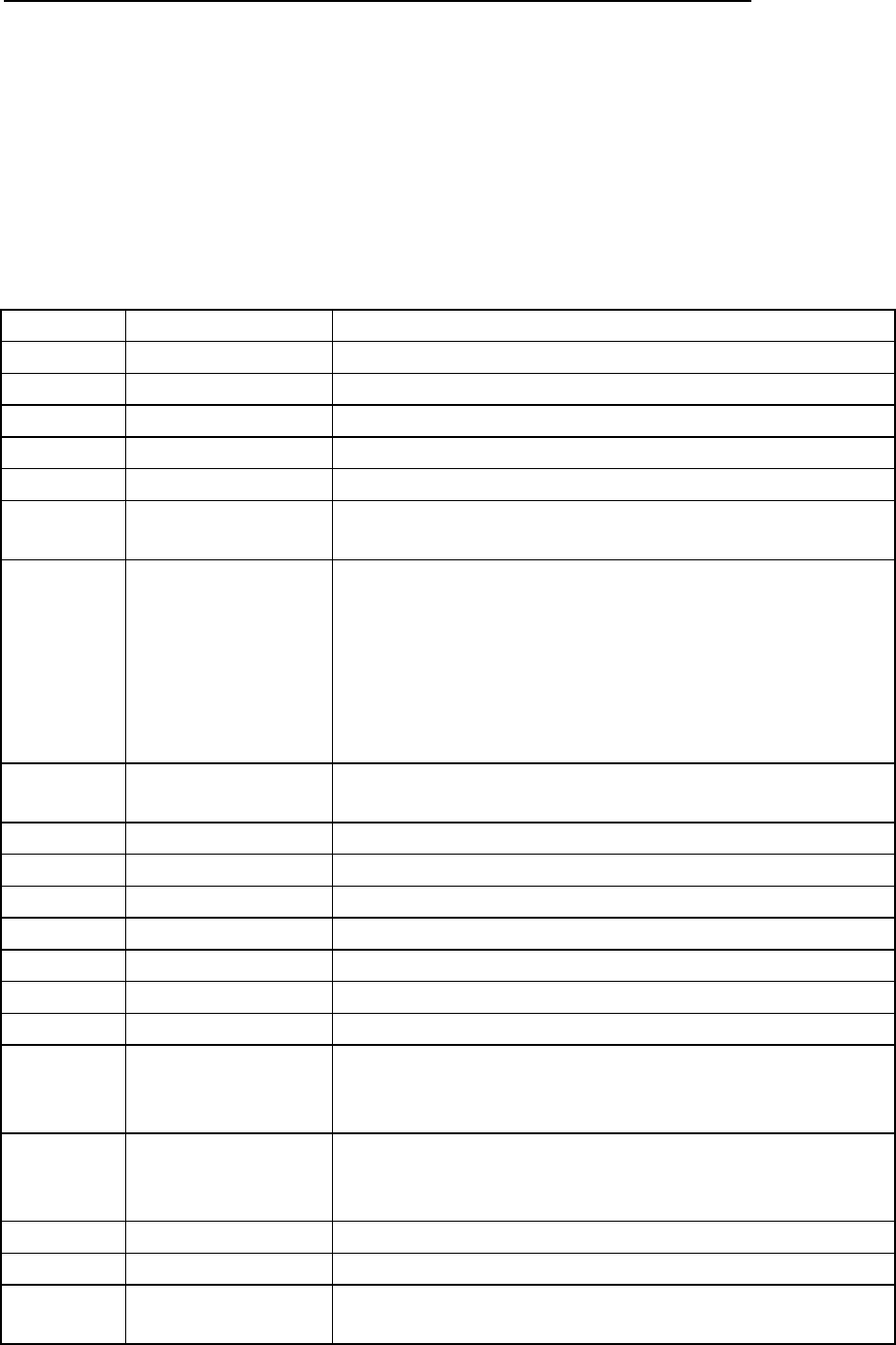
Default Settings
Intelligent Blade Panel Module
267
9 Default Settings
9.1 The overview system default settings
The default settings for the system module are shown in the following table.
Management
CLI serial port / telnet / ssh
HTTP Java Applet / SSL3.0 , TLS 1.0
SNMP v1/v2c/v3 Enterprise MIBs / Standard MIBs / RMON
System
Management VLAN VLAN 1
WEB Management HTTP Mode (Unsecure): Enabled
HTTP Port: 80
Traps Authentication Flag............................ Enable
Link Up/Down Flag.............................. Enable
Multiple Users Flag............................ Enable
Spanning Tree Flag............................. Enable
DVMRP Traps.................................... Disable
OSPF Traps..................................... Disable
PIM Traps...................................... Disable
SNMP Communities public : Read Only
private : Read/Write
User Name admin
Password admin
Serial Port baud rate 9600
IP Settings IP address and netmask: 0.0.0.0 0.0.0.0 on VLAN 1
Port Status
Admin Status enable
Negotiate enable
Port Speed port1~30 : 1G
port131~42 : 10/100/1G
Duplex Mode port1~30 : full
port131~ 42 : half / full
Flow Control disable
Port Priority
SSH Administrative Mode: .......................... Disabled
Protocol Levels: .............................. Versions 1 and 2