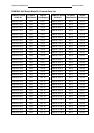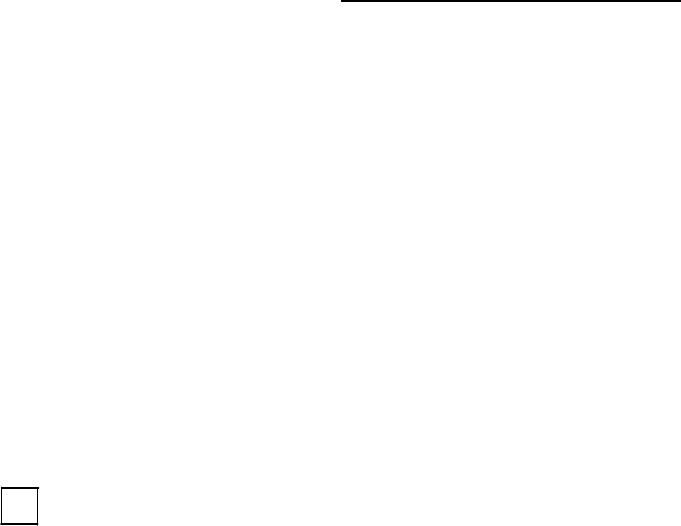
Connecting
to
1000BASE-T
Devices
Making Network Connections
Intelligent Blade Panel Module
29
i
i
4 Making Network Connections
The
IBP
connects
server
boards
installed
inside
the
system
to
a common
switch
fabric,
and
also
provides
three
external
ports
for
uplinking
to external
IEEE
802.3ab
compliant
devices.
For
most
applications,
the
external ports
on
the
IBP
will
be
connected
to
other
switches
in
the
network
backbone.
4.1
Connecting
to
1000BASE-T
Devices
The
data
ports
on
the
IBP
operate
at
10
Mbps,
100
Mbps,
and
1000
Mbps, full
and
half
duplex,
with
support
for
auto-negotiation
of
speed,
duplex
mode
and flow
control.
You
can
connect
any
data
port
on
the
IBP
to
any
server
or workstation,
or
uplink
to
a
network
device
such
as
another
switch
or
a
router. The
1000BASE-T
standard
uses
four
pairs
of
Category
5
twisted-pair
cable
for connections
up
to
a
maximum
length
of
100
m
(328
feet).
For
1000
Mbps
operation,
you
should
first
test
the
cable
installation
for IEEE
802.3ab
1000BASE-T
compliance.
See
“1000BASE-T
Cable Requirements”
on
page
34
for
more
information.
1.
Prepare
the
devices
you
wish
to
network.
For
1000
Mbps
operation,
make sure
that
servers
and
workstations
have
installed
1000BASE-T
network interface
cards.
Other
network
devices
should
have
RJ-45
ports
that
comply with
the
IEEE
802.3ab
1000BASE-T
standard.
2.
Prepare
shielded
or
unshielded
twisted-pair
cables
(straight-through
or crossover)
with
RJ-45
plugs
at
both
ends.
Use
100-ohm
Category
5 (Category
5e
or
better
is
recommended)
cable
for
1000
Mbps
Gigabit Ethernet
connections.
3.
Connect
one
end
of
the
cable
to
the
RJ-45
port
on
the
other
device,
and
the other
end
to
any
available
RJ-45
port
on
the
IBP
.
When
inserting
an
RJ-45 plug,
be
sure
the
tab
on
the
plug
clicks
into
position
to
ensure
that
it
is properly
seated.