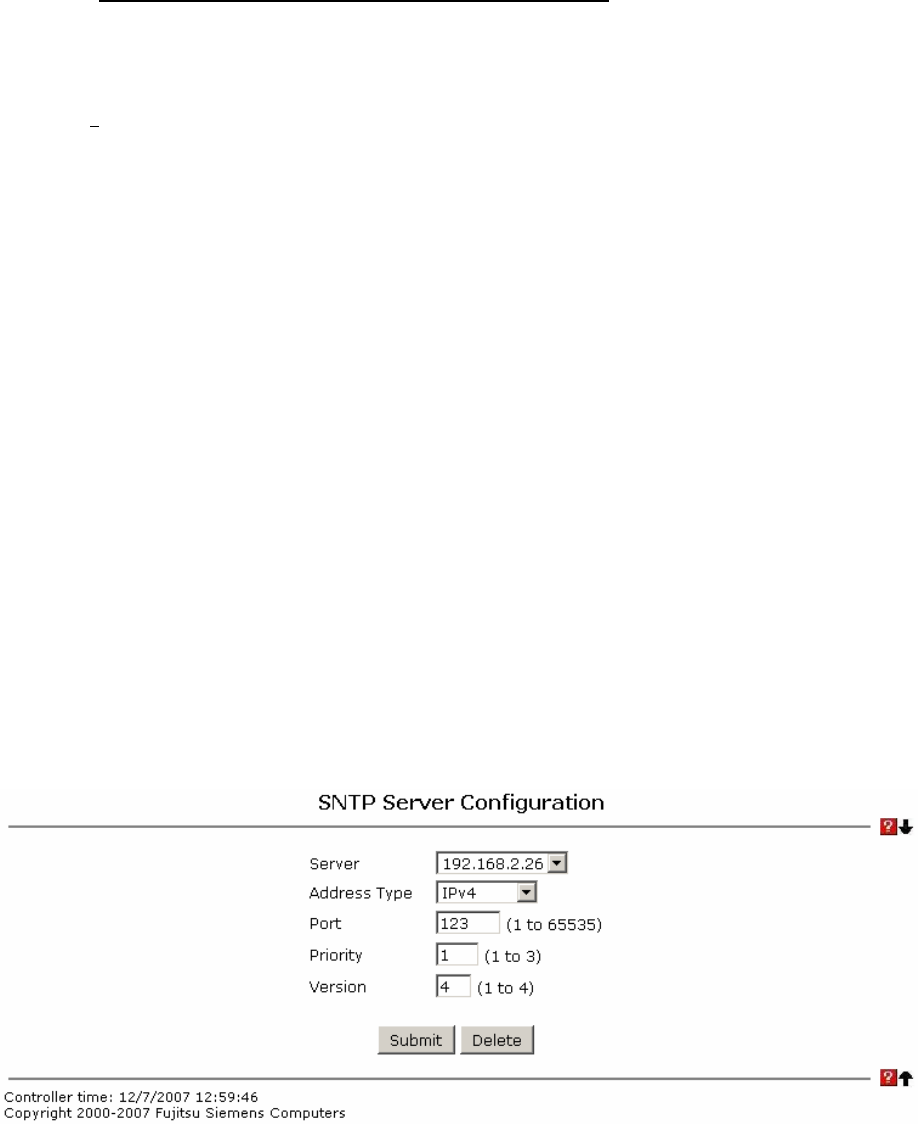
Main Menu Web-Based Management Interface
Allowed types are :
• Unknown
• IPV4
Default value is Unknown
Port - Specifies the port on the server to which SNTP requests are to be sent. Allowed
range is (1 to 65535). Default value is 123.
Priority - Specifies the priority of this server entry in determining the sequence of servers
to which SNTP requests will be sent. The client continues sending requests to different
servers until a successful response is received or all servers are exhausted. This object
indicates the order in which to query the servers. A server entry with a precedence of 1
will be queried before a server with a priority of 2, and so forth. If more than one server
has the same priority then the requesting order will follow the lexicographical ordering of
the entries in this table. Allowed range is (1 to 3). Default value is 1.
Version - Specifies the NTP Version running on the server. Allowed range is (1 to 4).
Default value is 4.
Command Buttons
Submit - Sends the updated configuration to the IBP. Configuration changes take effect
immediately.
Delete - Deletes the SNTP Server entry. Sends the updated configuration to the IBP
Configuration changes take effect immediately.
Viewing SNTP Server Status Page
Non-Configurable Data
Address - Specifies all the existing Server Addresses. If no Server configuration exists, a
message saying "No SNTP server exists" flashes on the screen.
Last Update Time - Specifies the local date and time (UTC) that the response from this
server was used to update the system clock.


















