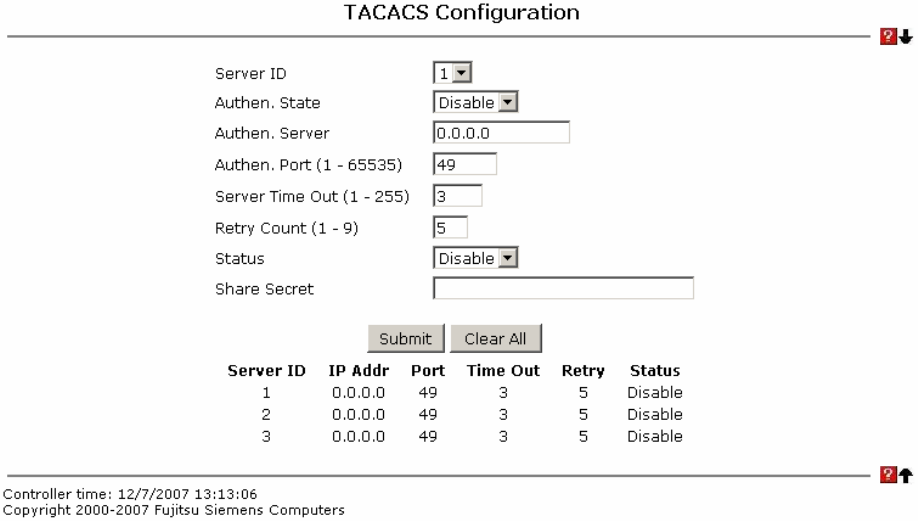
Overview Web-Based Management Interface
6.2.3.2 Defining TACACS Configuration
6.2.3.2.1 Configuring TACACS Configuration Page
Use this menu to configure the parameters for TACACS+, which is used to verify the login
user's authentication. Note that only a user with Read/Write access privileges may change the
data on this screen.
Configurable Data
Authen. State - TACACS+ administration mode which are Enable and Disable.
Server ID - The TACACS+ server index which are 1, 2, and 3.
Authen. Server - TACACS+ server IP address.
Authen. Port - The TCP port number of TACACS+.
Server Time Out - Timeout value of TACACS+ packet transmit.
Retry Count - Retry count after transmit timeout.
Status - The TACACS+ server status which are "disable”, “master" and "slave".
Share Secret - The key only transmit between TACACS+ client and server..
Command Buttons
Submit - Send the updated screen to the IBP. Changes take effect on the IBP but these
changes will not be retained across a power cycle unless a save is performed.
Clear All - Reset all configured to default.


















