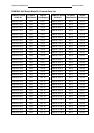Compliance Statements Important Notes
2.2 Description of Hardware
IBP Module Port Configurations
PRIMERGY BX600 Front Panel Port Description
The PRIMERGY BX600 IBP Module contains 12 Gigabit Ethernet ports for connecting to the
network and 30 Gigabit Ethernet ports for connecting PRIMERGY BX600 Blade Server
management MMB modules.
The 12 Gigabit Ethernet ports can operate at 10, 100 or 1000 Mbps. These ports support auto
negotiation, duplex mode (Half or Full duplex), and flow control. The 30 Gigabit Ethernet ports
that connect to server modules can only operate at 1000 Mbps, full-duplex. These 30 ports also
support flow control.
The following figure illustrates the PRIMERGY BX600 IBP front panel.
Figure 1. PRIMERGY BX600 IBP Front Panel
2.2.1 Ethernet Ports
Up-link Ports
12 external RJ-45 ports support IEEE 802.3x auto-negotiation of speed, duplex mode, and flow
control. Each port can operate at 10 Mbps, 100 Mbps and 1000 Mbps, full and half duplex, and
control the data stream to prevent buffers from overflowing. The up-link ports can be connected
to other IEEE 802.3ab 1000BASE-T compliant devices up to 100 m (328 ft.) away using
Category 5 twisted-pair cable. These ports also feature automatic MDI/MDI-X operation, so
you can use straight-through cables for all connections. These up-link ports are named g31 –
g42 in the configuration interface.
Note – Note that when using auto-negotiation, the speed, transmission mode and flow control
can be automatically set if this feature is also supported by the attached device. Otherwise,
these items can be manually configured for any connection.
Note – Auto-negotiation must be enabled for automatic MDI/MDI-X pin-out configuration.
Internal Ports
The IBP also includes 30 internal 1000BASE-X Gigabit Ethernet ports that connect to the
server blades in the chassis. These ports are fixed at 1000 Mbps, full duplex. The internal ports
are named g1 – g30 in the configuration interface. The 30 internal ports connect with server
blade as following diagram.