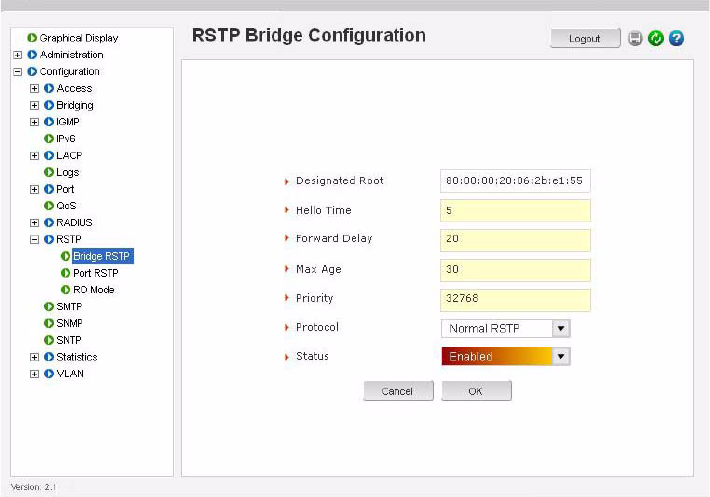
CHAPTER 13: RAPID SPANNING TREE PROTOCOL CONFIGURING STP/RSTP WITH ENERVISTA SECURE WEB MANAGEMENT SOFTWARE
MULTILINK ML1600 ETHERNET COMMUNICATIONS SWITCH – INSTRUCTION MANUAL 13–17
• Status: Indicates whether STP or RSTP is enabled.
• Bridge Hello Time: When the switch is the root device, this is the time between
messages being transmitted. The value is from 1 to 10 seconds, with a default of 2.
• Bridge Forward Delay: Indicates the time duration the switch will wait from listening
to learning states and from learning to forwarding states. The value ranges from 4 to
30 seconds, with a default of 15.
• Bridge Max Age: This is the maximum time a message with STP information is allowed
by the switch before the switch discards the information and updates the address
table again. The value ranges from 6 to 40 seconds with a default 20.
• Hold Time: This is the minimum time period to elapse between the transmissions of
configuration BPDUs through a given LAN Port. At most one configuration BPDU shall
be transmitted in any hold time period. This parameter is a fixed parameter, with
values as specified in RSTP standard (3 seconds).
• Topology Change: A counter indicating the number of times topology has changed.
• Time since TC: Indicates time that has elapsed since the last topology change. Use
this in conjunction with uptime on the graphical display (screen shown after a
successful login) to find the frequency of the topology changes.
Z Click on Edit to make any changes.
On this screen, you can select and enable STP or RSTP.
Z Under protocol, select “Force to STP” if there are legacy or other
third party devices that do not support RSTP.
Z Otherwise it is recommended to enable “Normal RSTP”.


















