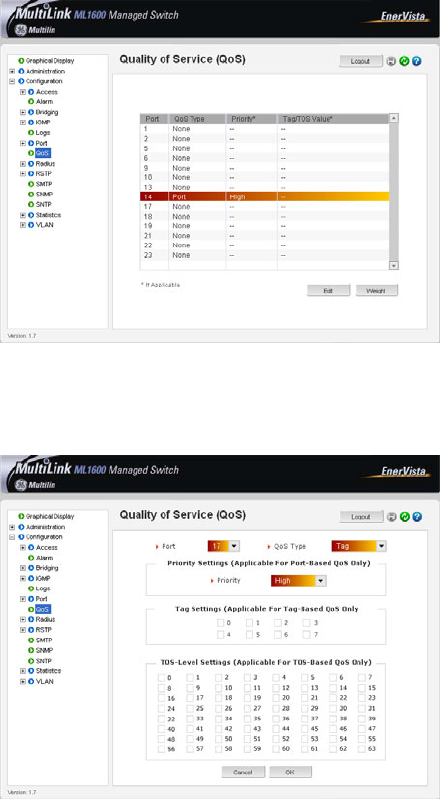
14–10 MULTILINK ML1600 ETHERNET COMMUNICATIONS SWITCH – INSTRUCTION MANUAL
CONFIGURING QOS WITH ENERVISTA SECURE WEB MANAGEMENT SOFTWARE CHAPTER 14: QUALITY OF SERVICE
After the port QoS settings are completed, the changes are reflected on the QoS menu
screen. The port 14 QoS settings indicate high priority set.
Next, a tag-based QoS is enabled on port 17. Note that only the menu area for the tag
setting is relevant.


















