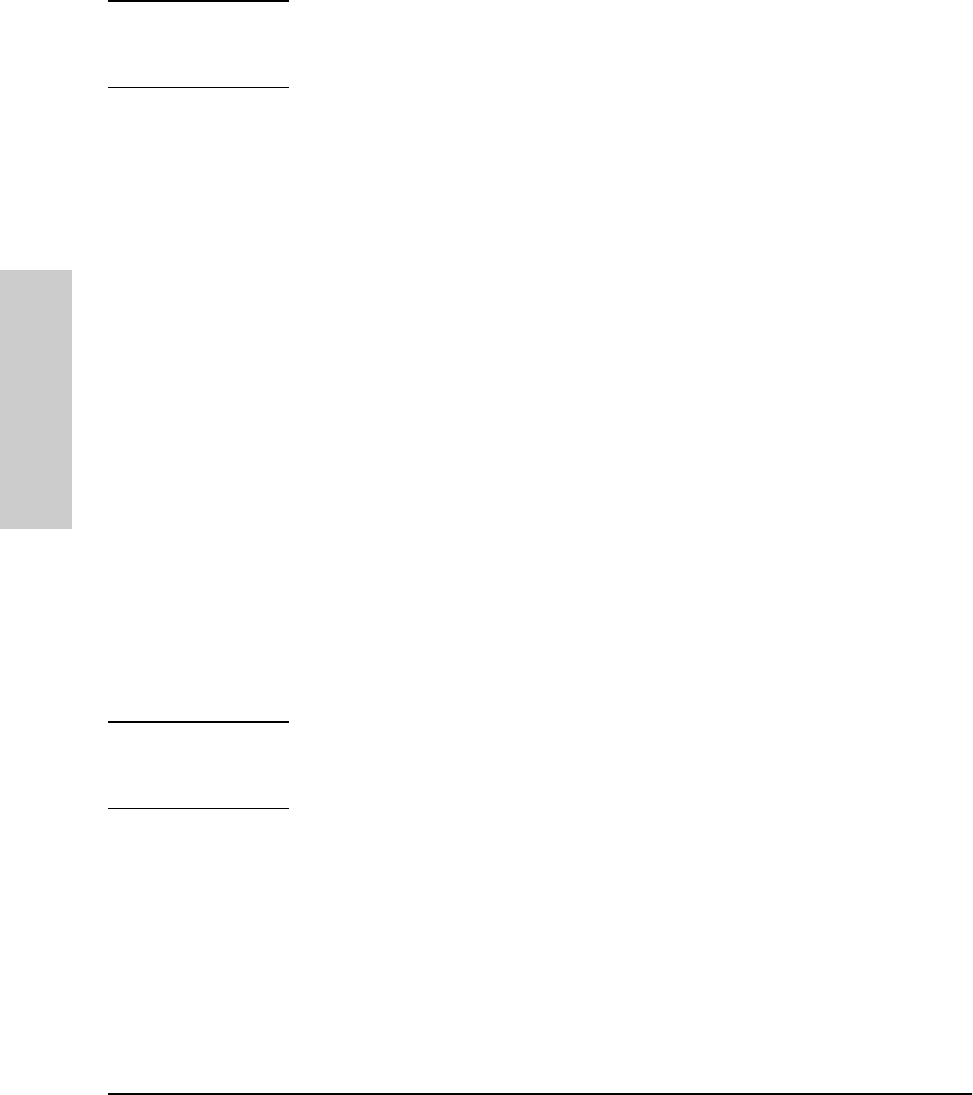
6-50
Configuring the Switch
Traffic/Security Filter Features
Configuring the Switch
Caution If Spanning Tree is enabled, then the Spanning Tree multicast MAC address
should not be filtered. (STP will not operate properly if the multicast MAC
address is filtered.)
Protocol Filters
This filter type enables the switch to restrict traffic of a particular protocol
type to a specific destination port or ports on the switch (or to be dropped for
all ports on the switch). Filtered protocol types include:
Only one filter for a particular protocol type can be configured at any one time.
For example, a separate protocol filter can be configured for each of the
protocol types listed above, but only one of those can be an IP filter. Also, the
destination ports for a protocol filter can be on different VLANs.
Source Port Filters
This filter type enables the switch to restrict traffic from all end nodes on the
indicated source port to specific destination ports (or to be dropped for all
destination ports on the switch). If VLANs are configured, the destination port
must be in the same VLAN as the source port. Only one source port filter can
be configured for each of the ports in the switch.
Note If more than one VLAN is configured, then the set of destination ports (Dest
Port parameter) can consist of only the destination ports that are in the same
VLAN as the source port.
■ IP
■ ARP
■ DEC LAT
■ AppleTalk
■ SNA
■ NetBEUI
■ IPX


















