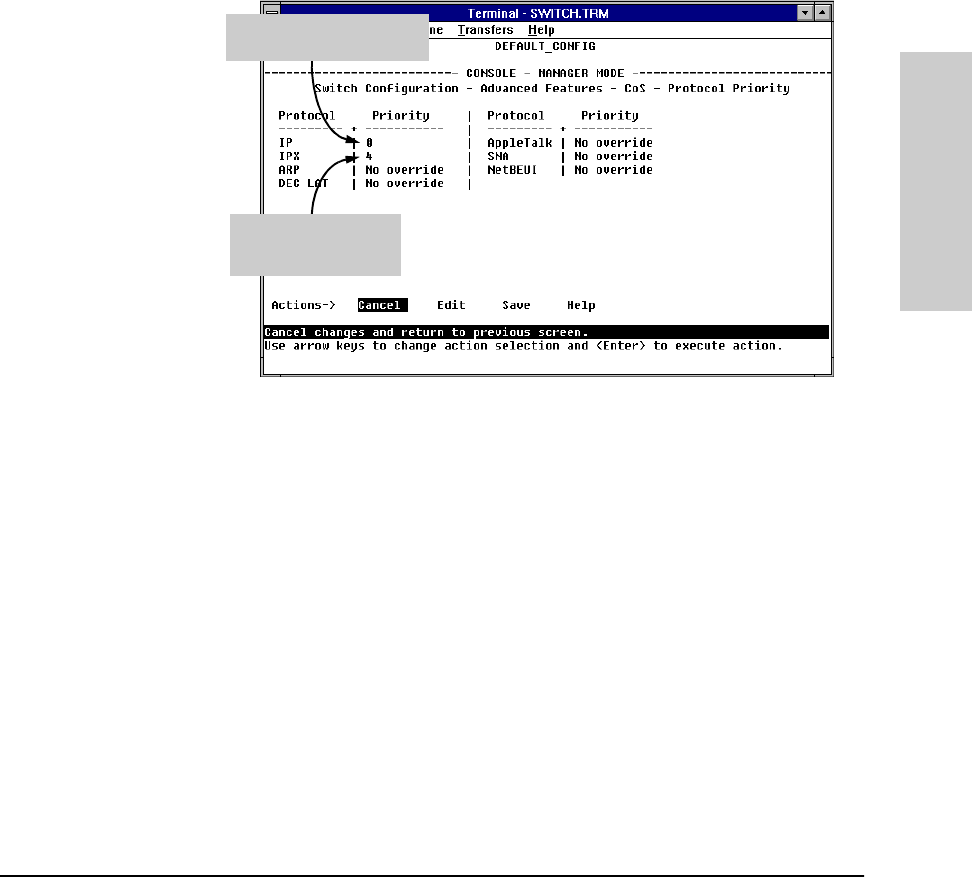
6-141
Configuring the Switch
Class of Service (CoS): Managing Bandwidth More Effectively
Configuring the Switch
The CoS Protocol Priority Screen
CoS uses protocol criteria to determine traffic priority unless the same traffic
has other CoS criteria (configured in other CoS screens) that has a higher
precedence. (For precedence information, see Table 6-7. Priority Criteria and
Precedence on page 6-134.)
To display the Protocol Priority screen, select
Protocol Priority in the CoS Menu
screen (page 6-139).
Figure 6-89. Examples of CoS Protocol Priority Configurations
Where a packet in a listed protocol is outbound in a tagged VLAN environment,
then it carries with it an 802.1p priority. If a 0-7 priority is configured, the
packet carries the equivalent 802.1p priority. If
No override is configured, and
the packet entered the switch through a tagged VLAN, then the packet carries
the 802.1p priority it carried when entering the switch. If
No override is config-
ured and the packet did not enter the switch through a tagged VLAN, then the
packet carries an 802.1p priority of 0 (normal priority) when it leaves the
switch.
IP packets will be placed in
the “normal” outbound port
IPX packets will be
placed in the “high”
outbound port queue.


















