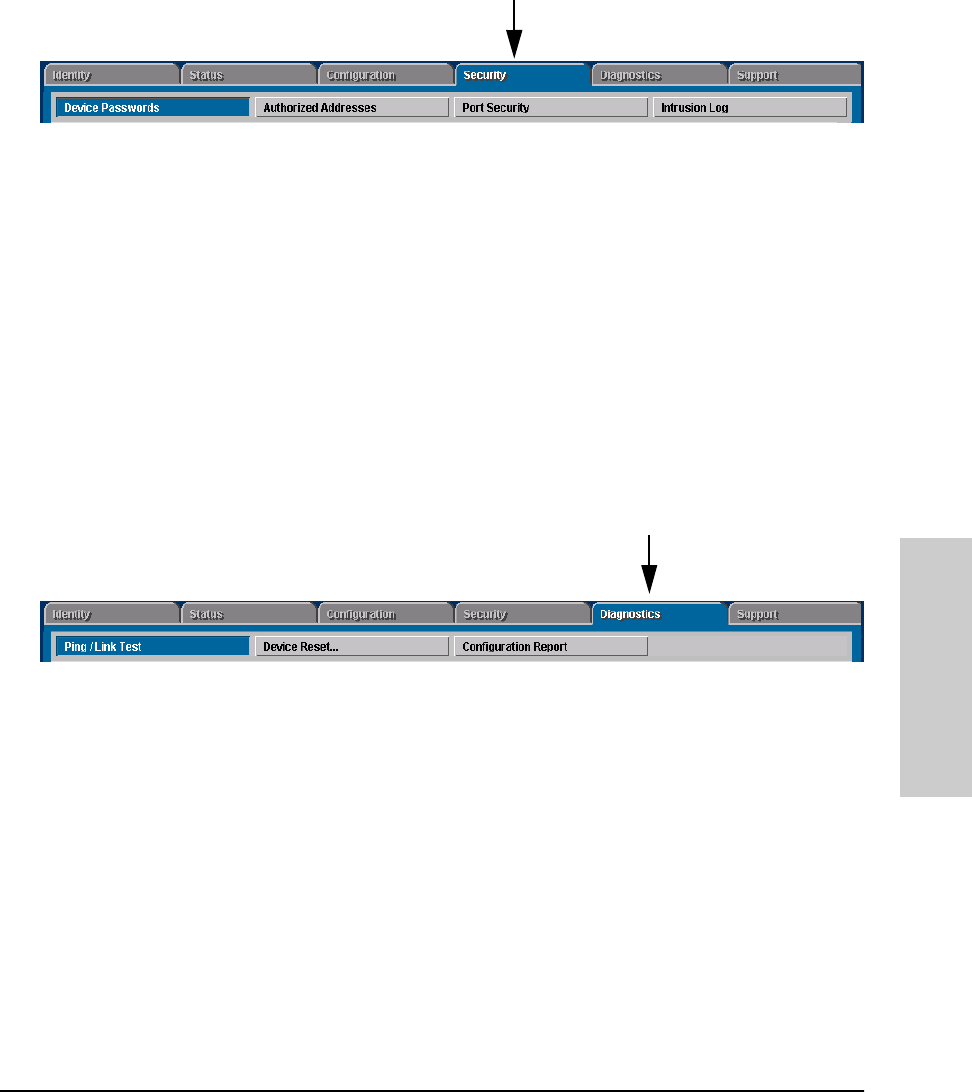
3-25
Using the HP Web Browser Interface
The Web Browser Interface Screen Layout
Using the HP Web Browser
Interface
Security Tab
This tab displays the Security Button bar which contains buttons that enable
you to view and set switch security features. The buttons displayed are:
■ Device Passwords. Enables you to set operator and manager-level user
names and passwords for the switch.
■ Authorized Addresses. Enables you to authorize which stations (PCs
or workstations) are allowed to access the switch’s web browser inter-
face, telnet into the switch’s console interface, and perform TFTP trans-
fers of configurations and software updates into the switch.
■ Port Security. Enables you to configure each switch port with a list of
the MAC addresses of devices that are authorized to access the network
through that port.
■ Intrusion Log. Displays the list of any devices that have attempted to
access the network through the switch but are not authorized to do so.
Authorization is set through the Port Security tab.
Diagnostics Tab
This tab displays the Diagnostics Button bar which contains buttons that
enable you to perform troubleshooting tasks for your switch. The buttons are:
■ Ping/Link Test. Enables you to send test packets to devices connected
to a port, using both the IP address (Ping) and the MAC address (Link) as
criteria for a valid connection.
■ Device Reset. Causes the switch to reset its state as though it were
powered on and off.
■ Configuration Report. Displays a master list of various settings for the
switch, including information about port status, authorized managers,
community names, backup links, IP addresses, security configuration,
and general system information.


















