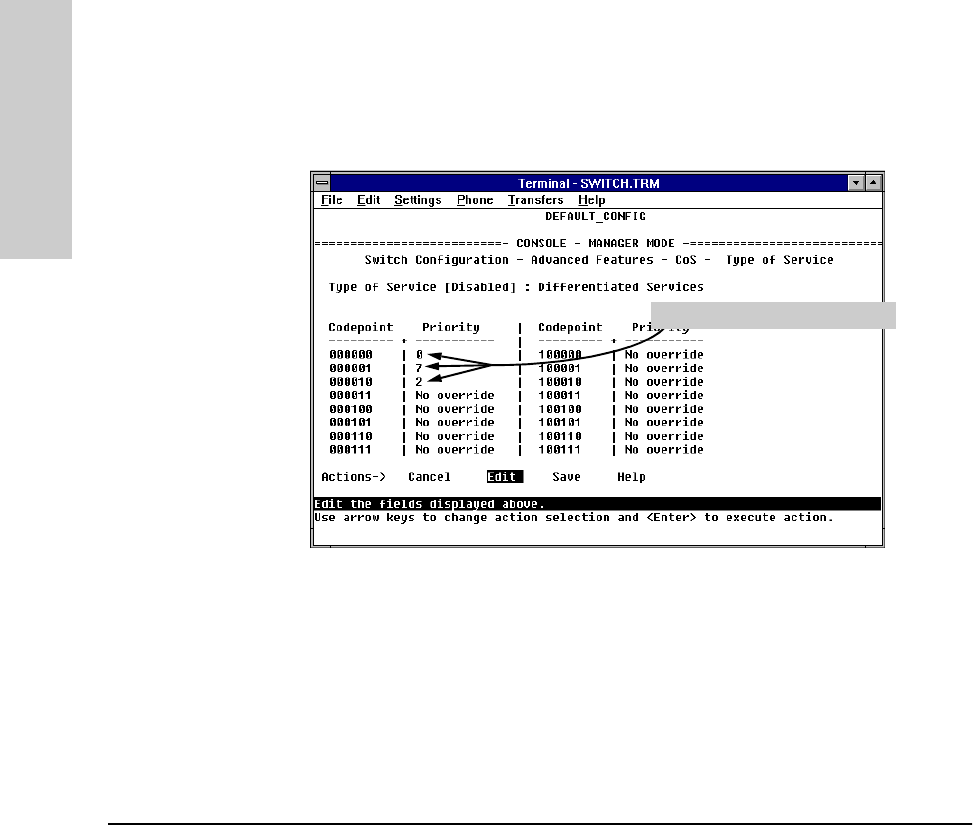
6-144
Configuring the Switch
Class of Service (CoS): Managing Bandwidth More Effectively
Configuring the Switch
ToS Configuration Options. To display the Type of Service screen, select
Type of Service (IP Precedence, Differentiated Services) in the CoS Menu screen (page
6-139).
Type of Service includes three possible settings:
■ Disabled (the default): ToS is disabled and is not a factor in prioritizing
packets. (Priority settings in the ToS fields of IP packets received by the
switch are ignored.)
■ IP Precedence: ToS is enabled and the switch uses ToS precedence bits
(the upper three bits in thetas field) to determine packet priority. The
value of these bits are in the range of 0 through 7.
■ Differentiated Services: ToS is enabled and the switch uses the Differ-
entiated Services bits (the upper six bits) of the ToS field. Each possible
setting is termed a codepoint, and there are 64 possible codepoints. This
means that you can configure a priority (0 - 7) for up to 64 ToS codepoints.
If
No override is specified for a codepoint, then differentiated services
prioritization is not used for packets carrying that codepoint.
Figure 6-92. Example of the Differentiated Services (diffserve) Screen
In the above example, the first three ToS codepoints have priority settings.
Packets arriving in the switch with these codepoints will be prioritized accord-
ingly (if no higher-precedence CoS criteria apply). That is, a priority of 0 - 3
sends the packet to the normal priority outbound queue. A priority of 4 - 7
sends the packet to the high priority outbound queue. If the packet is outbound
in a tagged VLAN, then its 802.1p priority will be set to the same value as the
codepoint priority setting (0 - 7).
Priority settings for ToS codepoints.


















