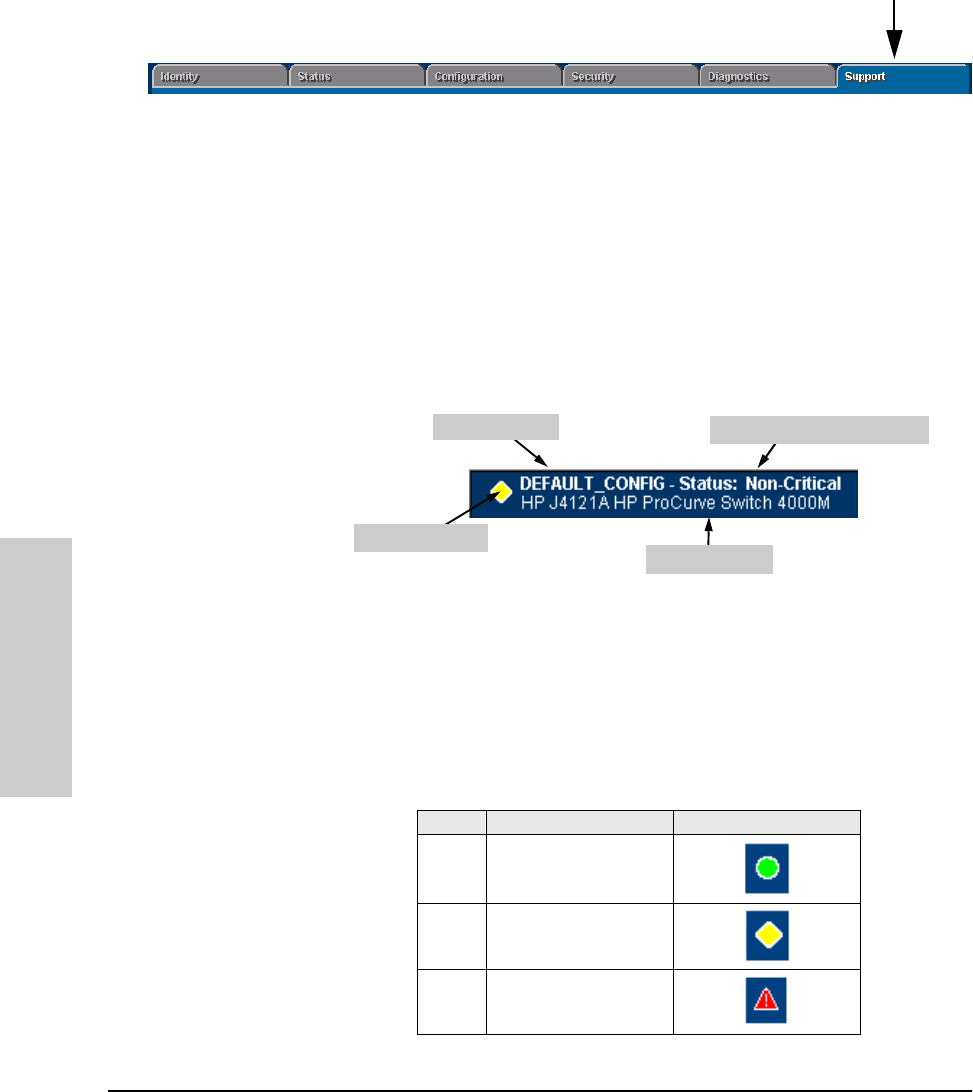
3-26
Using the HP Web Browser Interface
The Web Browser Interface Screen Layout
Using the HP Web Browser
Interface
Support Tab
This tab displays the web page for support information. The URL for this page
is set in the Configuration | Support/Mgmt URLs option. By default, it is set to
Hewlett-Packard’s ProCurve web site, but you can change it to the URL for
another location, such as an internal support resource. See also page 3-10 and
“Support URLs Feature” on page 3-12.
The Status Bar
The Status Bar is displayed in the upper left corner of the web browser
interface screen. Figure 3-12 shows an expanded view of the status bar.
Figure 3-12. Example of the Status Bar
The Status bar consists of four objects:
■ Status Indicator. Indicates, by icon, the severity of the most critical alert
in the current display of the Alert Log. This indicator can be one of three
shapes and colors as shown in the following table.
Table 3-3. Status Indicator Key
Color Switch Status Status Indicator Shape
Green Normal Activity
Yellow Warning
Red Critical
Status Indicator
Most Critical Alert Description
System Name
Product Name


















