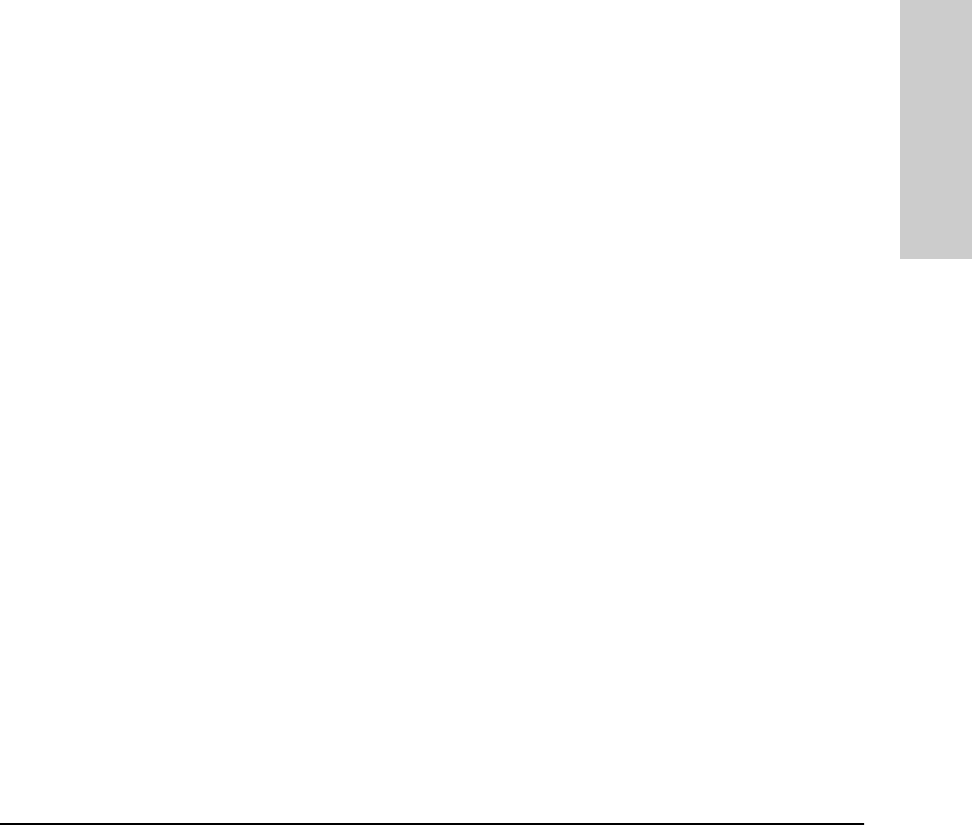
6-67
Configuring the Switch
Port-Based Virtual LANs (VLANs)
Configuring the Switch
VLAN MAC Addresses
The switch has one unique MAC address for each of its VLAN interfaces. You
can send an 802.2 test packet to this MAC address to verify connectivity to the
switch. Likewise, you can assign an IP address to the VLAN interface, and
when you Ping that address, ARP will resolve the IP address to this MAC
address. (For IPX networks, each VLAN interface is automatically assigned a
node address that is equivalent to the MAC address for that VLAN interface.)
The switch allows up to 30 VLAN MAC addresses (one per possible VLAN).
Port Trunks
When assigning a port trunk to a VLAN, all ports in the trunk are automatically
assigned to the same VLAN. You cannot split trunk members across multiple
VLANs. Also, a port trunk is tagged, untagged, or excluded from a VLAN in the
same way as for individual, untrunked ports.
Port Monitoring
If you designate a port on the switch for network monitoring, this port will
appear in the Port VLAN Assignment screen and can be configured as a
member of any VLAN. For information on how broadcast, multicast, and
unicast packets are tagged inside and outside of the VLAN to which the
monitor port is assigned, refer to page 8-10.
VLANs and Switch Meshing
The non-meshed ports on an Edge switch can be assigned to individual VLANs.
The meshed ports are automatically assigned as a group to all VLANs config-
ured on the switch. When configuring a VLAN in your network, ensure that
you configure the VLAN on each meshed switch, even if no ports on that switch
are assigned to the VLAN. This is because all ports in the mesh domain must
be members of all VLANs on the network. This allows any port in the mesh
domain to forward VLAN traffic. Failing to assign all VLANs to all meshed
switches could result in traffic from any unassigned VLANs not getting
through the mesh. For more information, refer to “802.1Q VLANs in Meshed
Switches” on page 6-91.


















