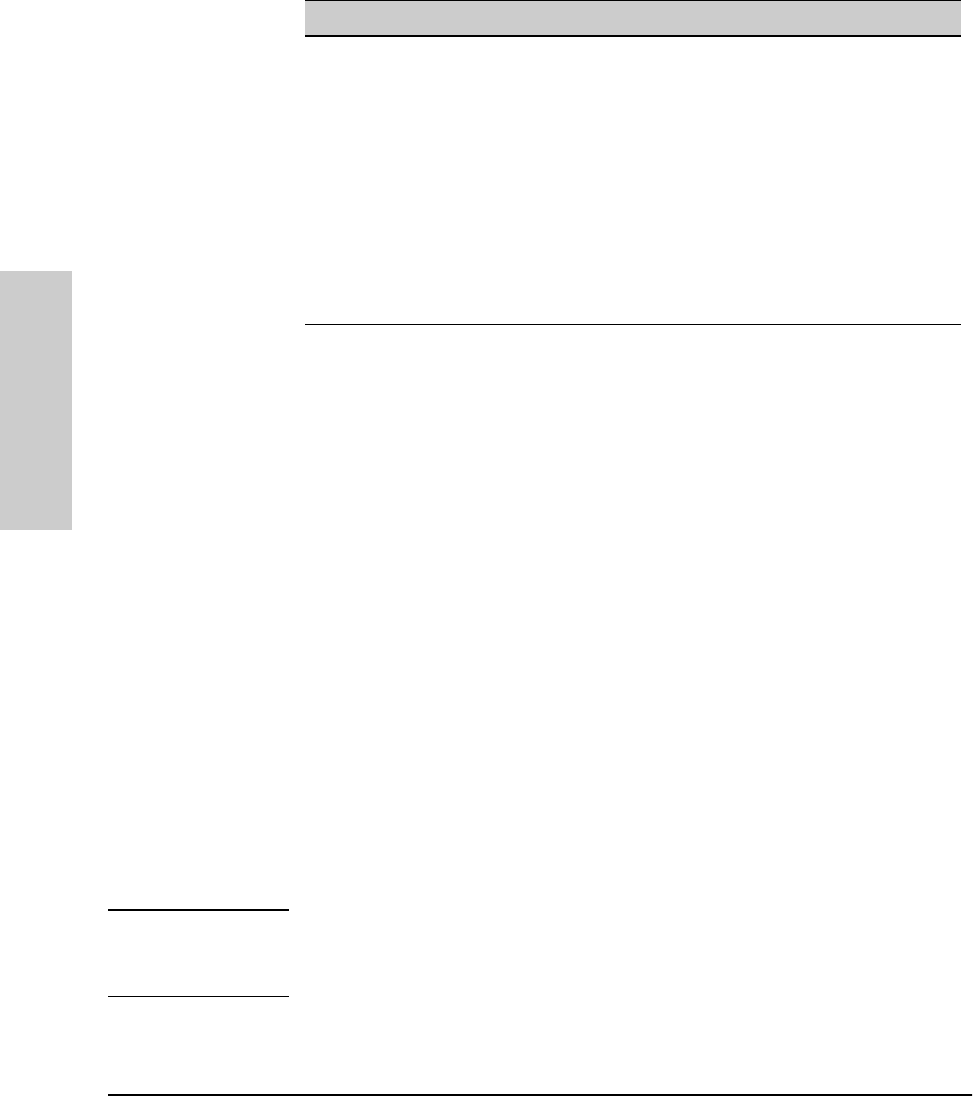
6-6
Configuring the Switch
IP Configuration
Configuring the Switch
Configuring IP Addressing from the Switch Console
You can use the console to manually configure an IP address, subnet mask,
and a Gateway IP address (if needed). Or, you can use DHCP/Bootp to
configure IP from a DHCP or Bootp server. (To use the DHCP/Bootp option,
you must also configure the DHCP or Bootp server accordingly.)
Do one of the following:
■ To use the console, set the IP Config parameter to Manual and then
manually enter the IP address, subnet mask, and default gateway you want
for the switch.
■ If you plan to use DHCP or Bootp, use the console to ensure that the IP
Config parameter is set to DHCP/Bootp, then refer to “DHCP/Bootp Opera-
tion” on page 6-9.
To Access IP Addressing:
1. From the Console Main Menu, Select...
2. Switch Management Access Configuration (IP, SNMP, Console)...
1. IP Configuration
Note If multiple VLANs are configured, a screen showing all VLANs appears instead
of the following screen. You would first select the VLAN you want to configure,
then the following screen would appear to configure IP for that VLAN.
IP Address IP address for the switch (or VLAN) IP interface. If DHCP/Bootp is
selected for IP Configuration, this is a read-only field displaying the
value received from a DHCP or Bootp server.
Subnet Mask The same subnet mask that is used by all devices in the IP subnet being
configured. If DHCP/Bootp is selected for IP Configuration, this is a
read-only field displaying the value received from a DHCP or Bootp
server.
Default Gateway The IP address of the next-hop gateway node for reaching off-subnet
destinations. Used as the default gateway if the requested destination
address is not on the local subnet. If DHCP/Bootp is selected for IP
Configuration, this is a read-only field displaying the value received
from a DHCP or Bootp server.
Parameter Description


















