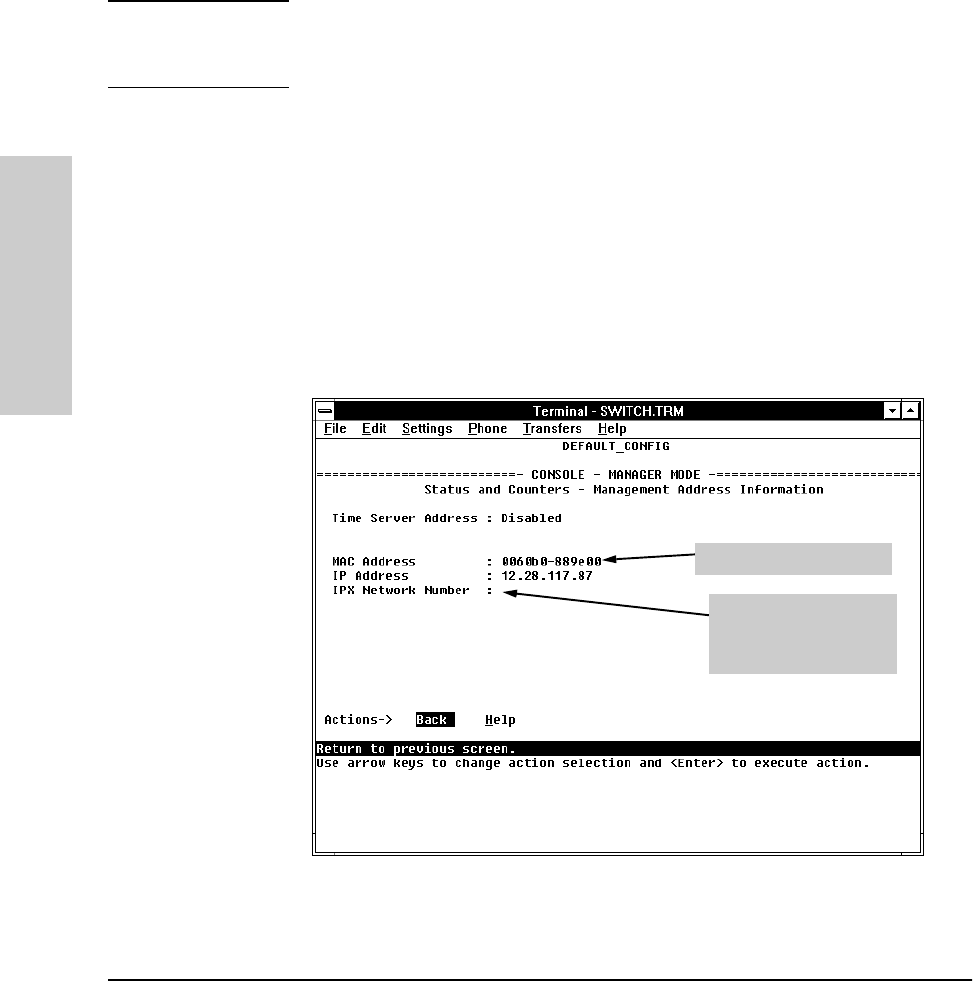
B-2
MAC Address Management
Determining the MAC Addresses
MAC Address Management
The Base and VLAN MAC Addresses
These addresses appear in the Management Address Information screen. Also,
the Base MAC address appears on a label on the front of the switch.
Note The Base MAC address is used by the first (default) VLAN in the switch. This
is usually the VLAN named “DEFAULT_VLAN” unless the name has been
changed (by using the VLAN Names screen).
To display (in hexadecimal format) the switch’s Base MAC address and
the MAC Addresses Assigned to any VLANs Configured:
1. From the Main Menu, Select
1. Status and Counters
2. Switch Management Address Information
If multiple VLANs are not configured, this screen appears. If multiple
VLANs are configured, each VLAN is listed with its corresponding address
data.
Figure B-1. Example of the Management Address Information Screen
switch base MAC address
The IPX Network Number
is automatically learned
if IPX is running on your
network.


















