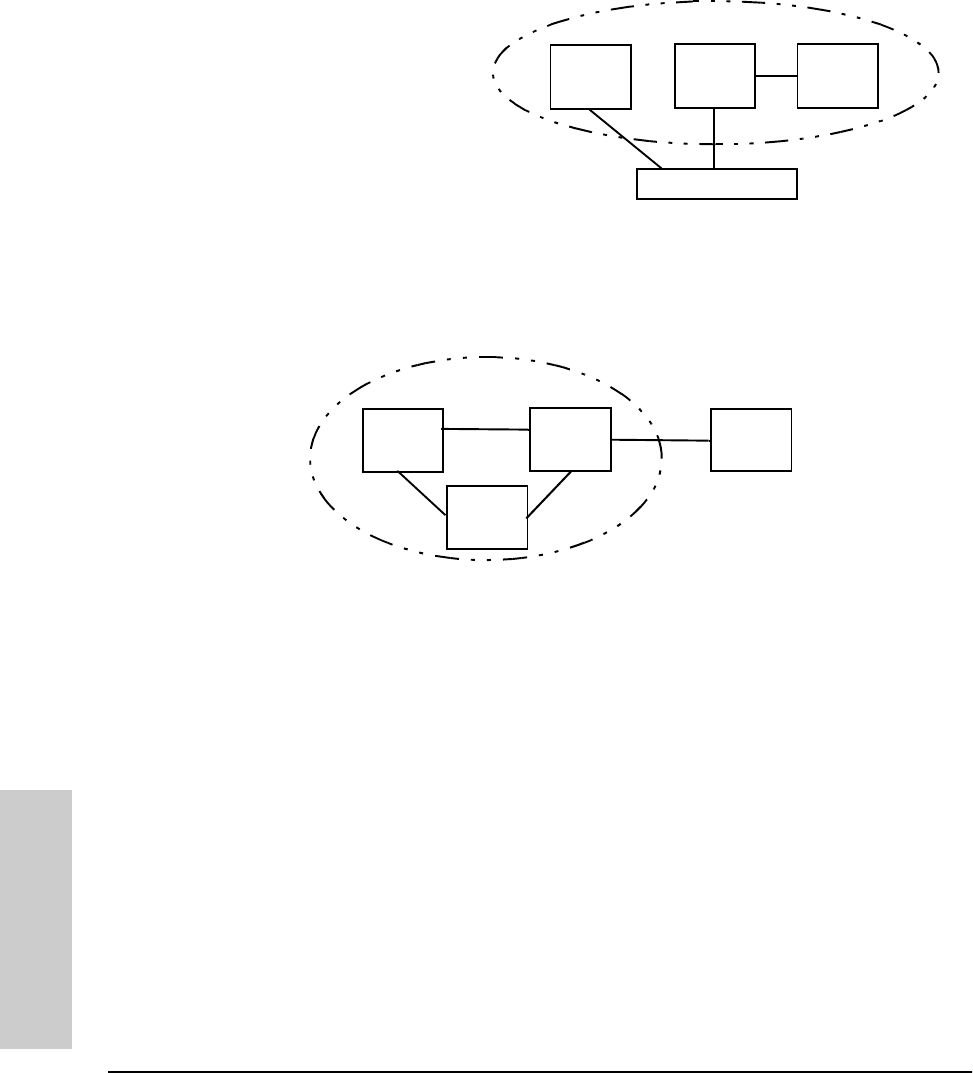
8-8
Troubleshooting
Unusual Network Activity
Troubleshooting
Figure 8-1. Connecting a Hub To Meshed Ports Causes a Topology Error
■ A non-meshed switch or port connected to a mesh port
Figure 8-2. Connecting a Non-Meshed Switch Port to a Meshed Port Causes a
Topology Error
To view the state, adjacent switch, and peer port for a meshed port, display
the Load Balance (LdBal) Information screen. To do so, select the following
from the Main Menu of the console interface:
1. Status and Counters
9. Advanced Features Status
3. Switch Mesh Information
A Meshed Port Remains in the “Not Established” State. The meshed
port may be connected to a non-meshed port.
Mesh
Switch
Mesh
Switch
Mesh
Switch
Hub
Switch Mesh Domain
Topology Error
Ports configured for switch
meshing and connected to a
hub will not operate.
Mesh
Switch
Mesh
Switch
Mesh
Switch
Switch Mesh Domain
Topology Error
Ports configured for switch
meshing and connected to
nonmesh switch ports will
not operate.
Nonmesh
Switch


















