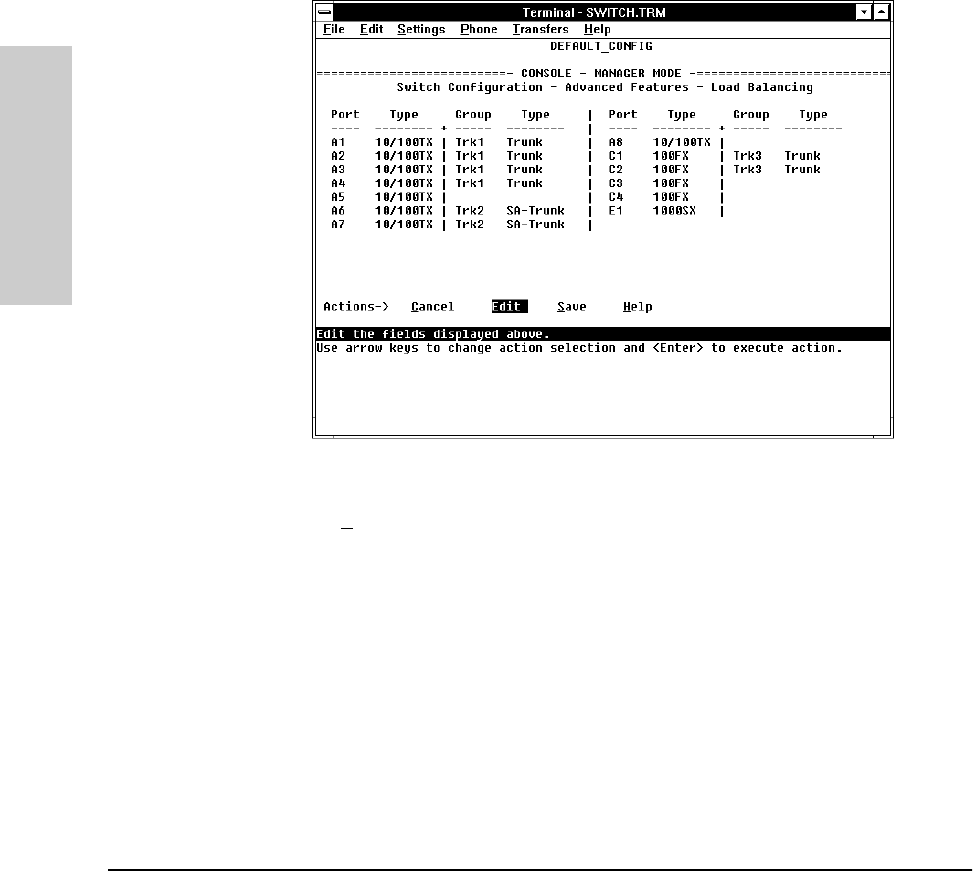
6-76
Configuring the Switch
Load Balancing: Port Trunking
Configuring the Switch
6. Move the cursor to the Type column for the selected port and use the
Space bar to select the trunk type:
– Trunk (Source Address/Destination Address trunk; the default
type if you do not select a type)—page 6-77.
– SA-Trunk (Source-Address trunk)—page 6-78
– FEC (Fast EtherChannel
®
trunk)—page 6-79
All ports in the same trunk must have the same Type (Trunk, SA-Trunk, or
FEC).
Figure 6-51. Example of trunks with different trunk types
7. When you are finished assigning ports to trunks, press [Enter], then [S] (for
S
ave) and return to the Main Menu. (It is not necessary to reboot the
switch.)
During the Save process, traffic on the ports configured for trunking will
be delayed for several seconds. If the Spanning Tree Protocol is enabled,
the delay may be up to 15 seconds.
8. Connect the trunked ports on the switch to the corresponding ports on
the opposite device. If you previously disabled any of the trunked ports
on the switch, enable them now. (Refer to “Port Settings” on page 6-30.)
9. Check the Event Log (page 8-12) and the Switch Mesh Information screen
(page 7-22) to verify that the trunked ports are operating properly.


















