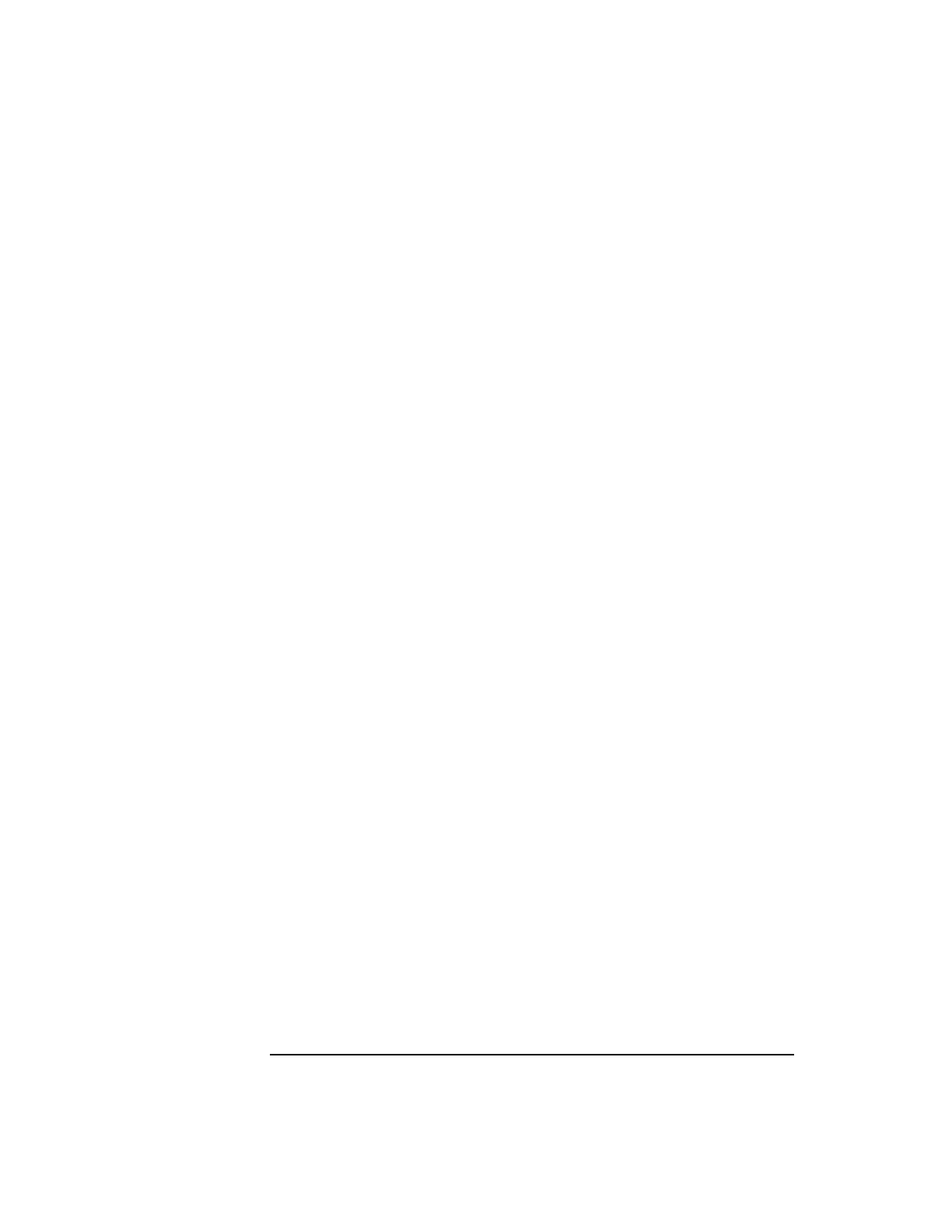
84
Using Your 3.5-Inch Floppy Disk Drive
Operating the Floppy Drive
After a few moments the ioscan utility lists all of the I/O devices it could
find. If there is a floppy drive in the list, that listing appears similar to the
following:
Example of version 9.05 output:
H/W Path Description Status
========================================
2.0.10 floppy ok(nnnnnn)
2.0.10.1.0 disk ok(nnnnnn)
2.0.10 floppy is the floppy controller. 2.0.10.1.0 disk is the floppy drive.
Example of version 10.0 output:
H/W Path Class Description
============================================
8 bc I/O Adapter
8/0 graphics Graphics
8/16/10 unknown Built-in Floppy Drive
Using Device Files
Device files are special files that tell your system which pathway to use
through the system hardware when communicating with a specific device
and what tell kind of device it is.
Your workstation uses the following device file to communicate with the
floppy drive:
/dev/rfloppy/c20Ad1s0


















