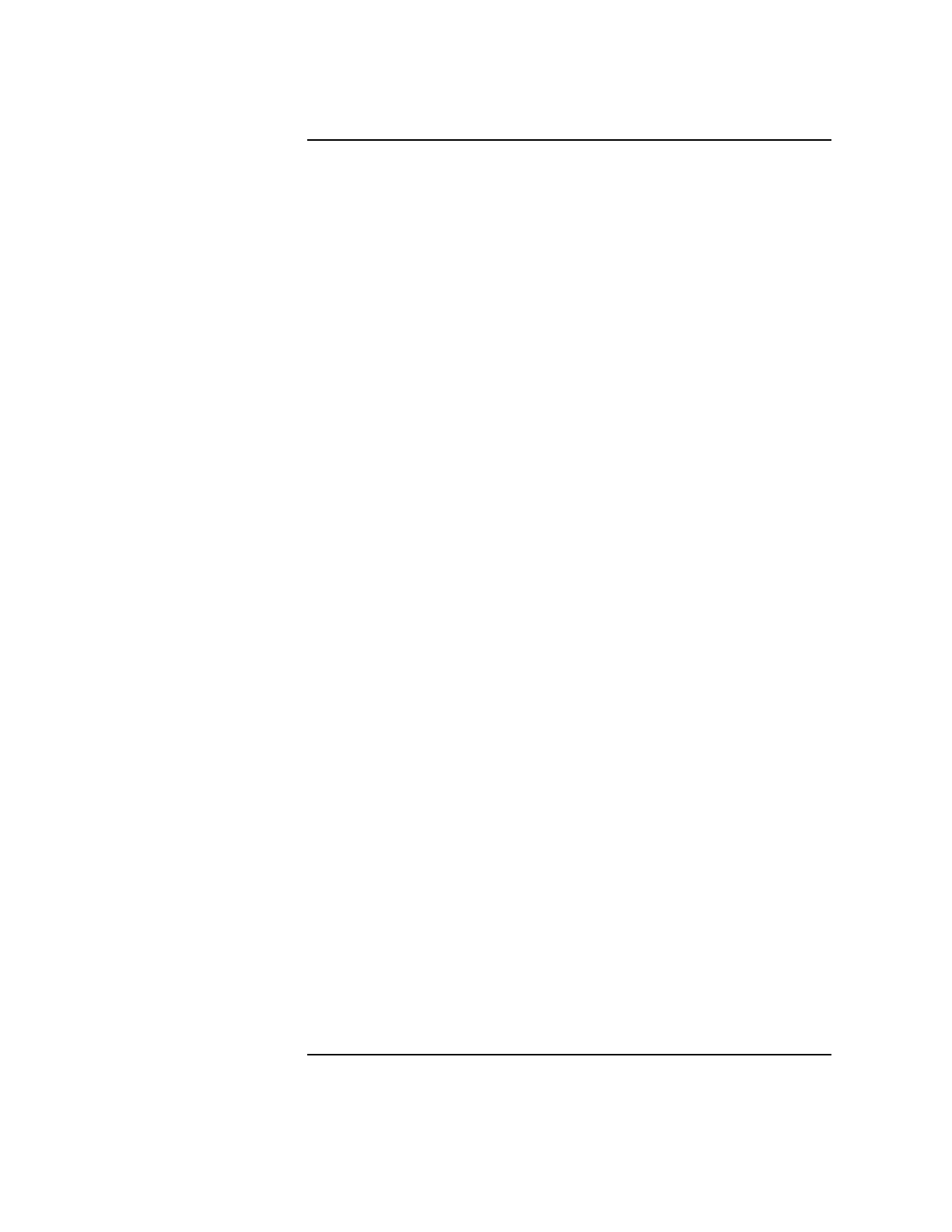
Contents
xiii
Figures
Inserting and Removing a Floppy Diskette 82
Removing the Floor Stand 118
Disk Tray Positions 121
Mounting the Storage Device Slides 122
Mounting the Disk Shield 123
Removing the Storage Tray 124
Removing a Disk Filler Panel 125
Installing a CD-ROM or DDS Tape 126
Removing a Disk Filler Panel 127
Installing a Floppy Drive 128
Removing a Disk Filler Panel 129
Installing a Hard Disk Drive in Position 1 130
Removing the Disk Interconnect Board 131
Installing a Hard Disk Drive 132
Installing the Disk Interconnect Board 133
Installing the Storage Tray Assembly 134
Removing Main Tray Assembly 139
Replacing the Main Tray Assembly 141


















