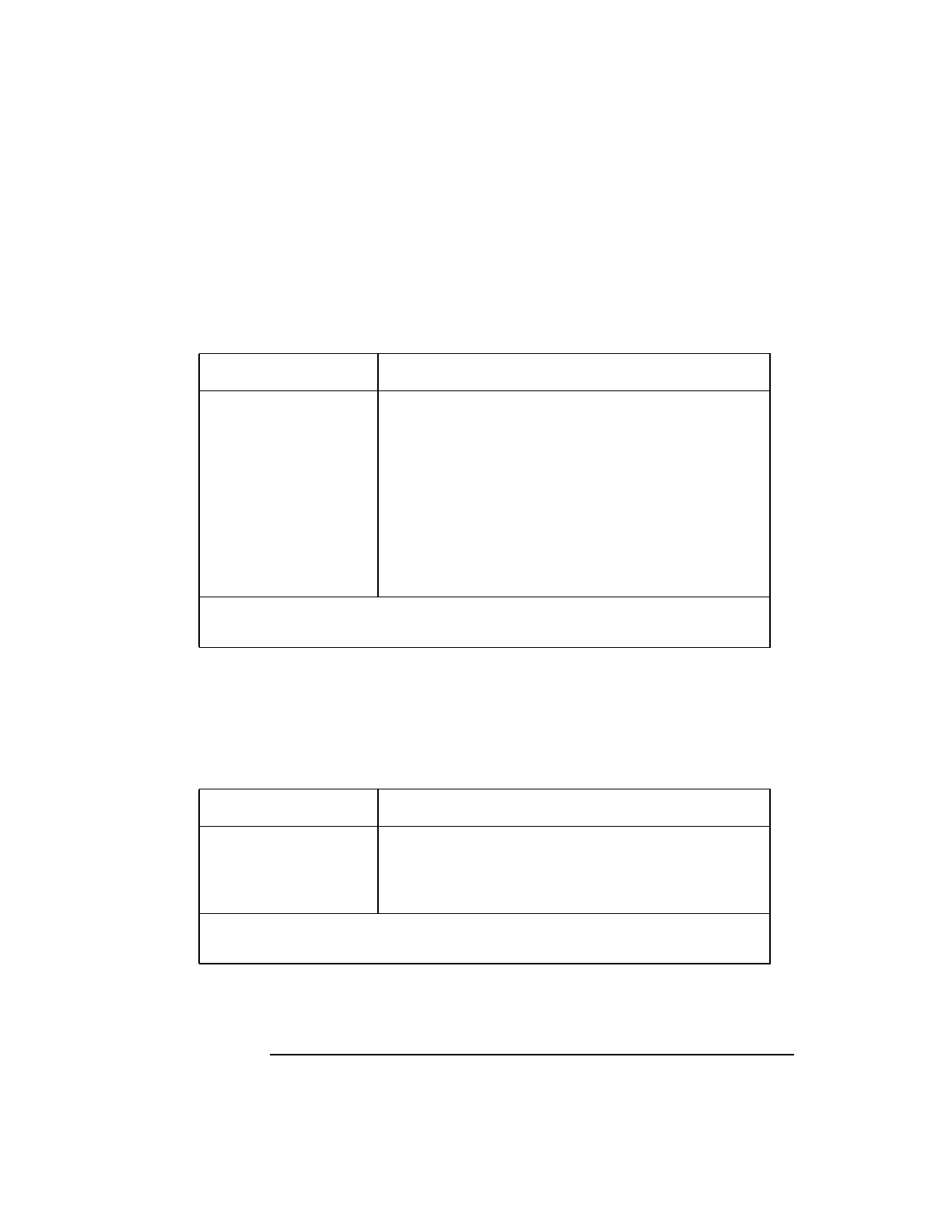
96
Solving Problems
Common Problems and Solutions
Problems Loading and Booting the Operating System
Table 7 describes possible problems you may encounter when loading and
booting the operating system and offers solutions.
Problems with the 802.3 Network
Table 8 describes possible problems you may encounter with the 802.3 net-
work and offers solutions.
Table 7 Problems Loading and Booting the Operating System
Problem Solution
The power LED is lit,
and text appears on the
screen, but more than two
minutes have passed with
no sign of system activ-
ity.
Make sure that all SCSI devices are set to the proper SCSI
ID. (See Appendix C for default SCSI ID settings.)
Check that all SCSI devices are correctly cabled. Check that
the SCSI bus is correctly terminated. (See Appendix C for
information on SCSI cabling and termination).
The system stops or
hangs while booting.
Follow the instructions in "Dealing With a Boot Failure" in
this chapter.
If problem persists, contact your system administrator or call your designated service
representative.
Table 8 Problems with the 802.3 Network
Problem Solution
Cannot reach other sys-
tems on the network.
Applications that rely on
the network will not run.
Check the network connector on the back of the system unit.
Make sure that the network cable or transceiver is fastened
securely to the connector.
If problem persists, contact your system administrator or call your designated service
representative.


















