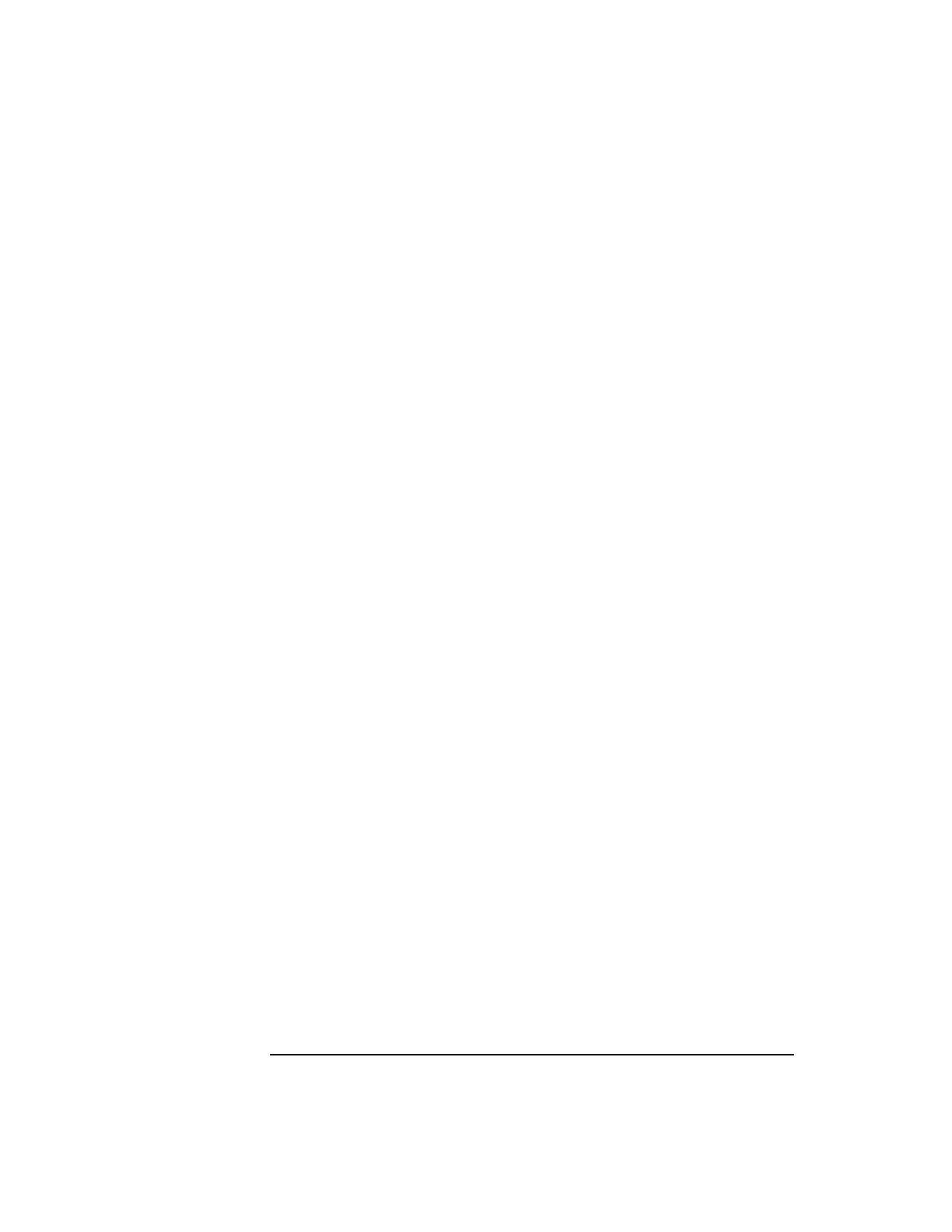
26
System Overview
Networking Overview
rlogin
The rlogin application also allows you to log on to another computer system
on the network from your workstation. For more information on rlogin, see
the Using Your HP Workstation manual that came with your workstation and
read the online man page by entering the following at a command-line
prompt:
man rlogin
ftp
The ftp application is a user interface to the File Transfer Protocol. Use ftp to
copy files between your workstation and another computer system on the
network. For more information, see the Using Your HP Workstation manual
that came with your workstation and read the online man page by entering
the following at a command-line prompt:
man ftp
rcp
The rcp application allows you to remotely copy files from another computer
system on a network to your workstation. For more information, see the
Using Your HP Workstation manual that came with your workstation and
read the online man page by entering the following at a command-line
prompt:
man rcp
NFS
The Network File System (NFS) allows your workstation to access files on
remote computer systems as if they were on your local system. The file sys-
tem on the remote computer system does not have to be compatible with
your workstation’s file system. For more information, see Installing and
Administering NFS Servers and HP-UX System Administration Tasks manu-
als.


















