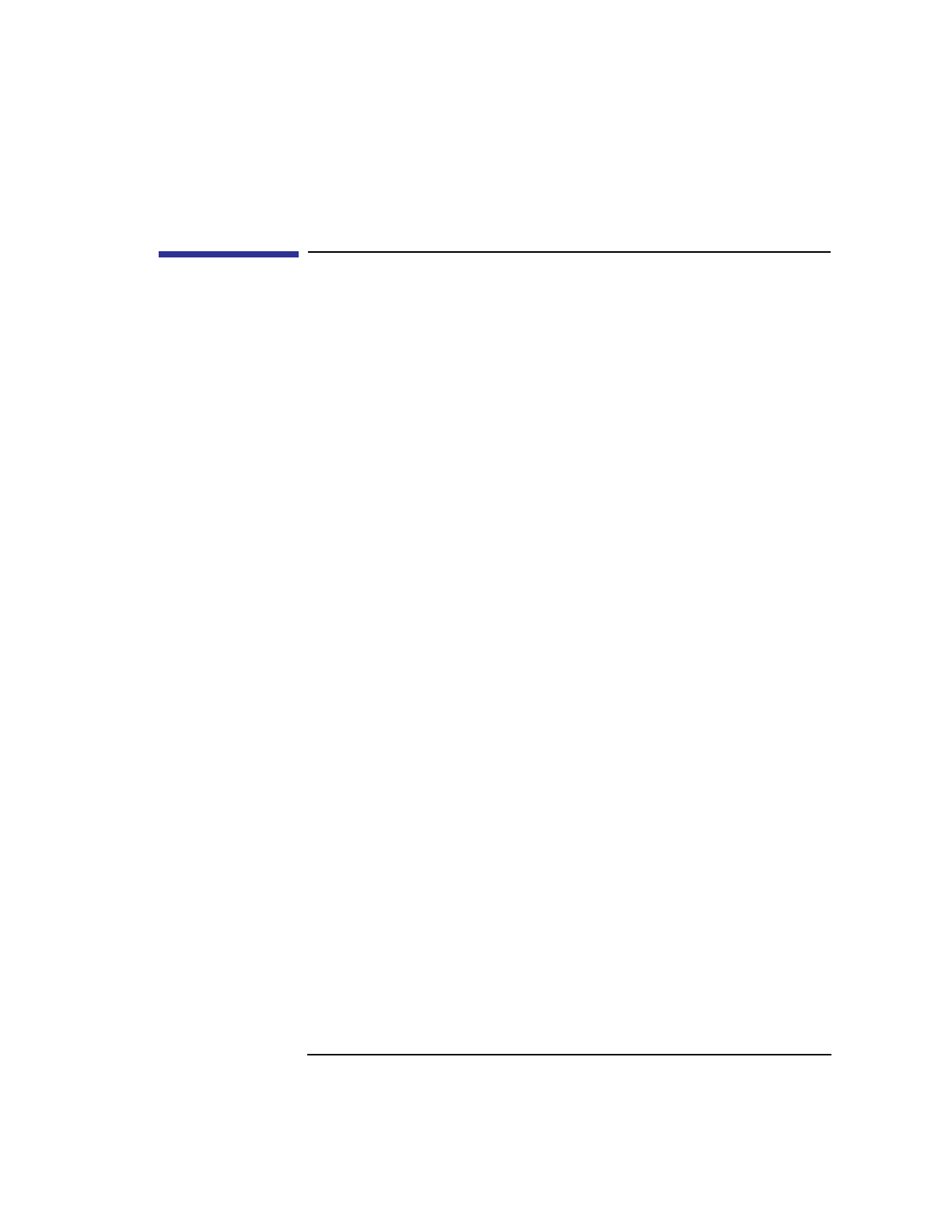
35
Setting Up Your Printer
Setting Up Your Printer for Network Printing
Setting Up Your Printer for Network Printing
If you have a printer physically attached to your workstation, you can set it
up to receive print requests from other computers on your network. To do
this, you must start up the remote line printer daemon.
Follow the instructions in this section to set up your workstation to accept
print requests from other computers on your network.
1 Log in as root. If you need information on logging in or setting up a user account,
see Using Your HP Workstation.
2 If you are using HP-UX 9.05, using a text editor such as vi or Text Editor, edit
the following file:
/etc/inetd.conf
If you are using HP-UX 10.0, using a text editor such as vi or Text Editor, edit
the following file:
/usr/sbin/inetd.conf
3 Find the following section in the file:
##
#
# Other HP-UX network services
#
##
4 The following line should be directly below Other HP-UX network services:
# printer stream tcp nowait root /usr/lib/rlpdaemon rlpdaemon -i
If the line is present, delete the pound sign (#) from the beginning. If the line is
not there, add it without the pound sign (#) at the beginning.


















