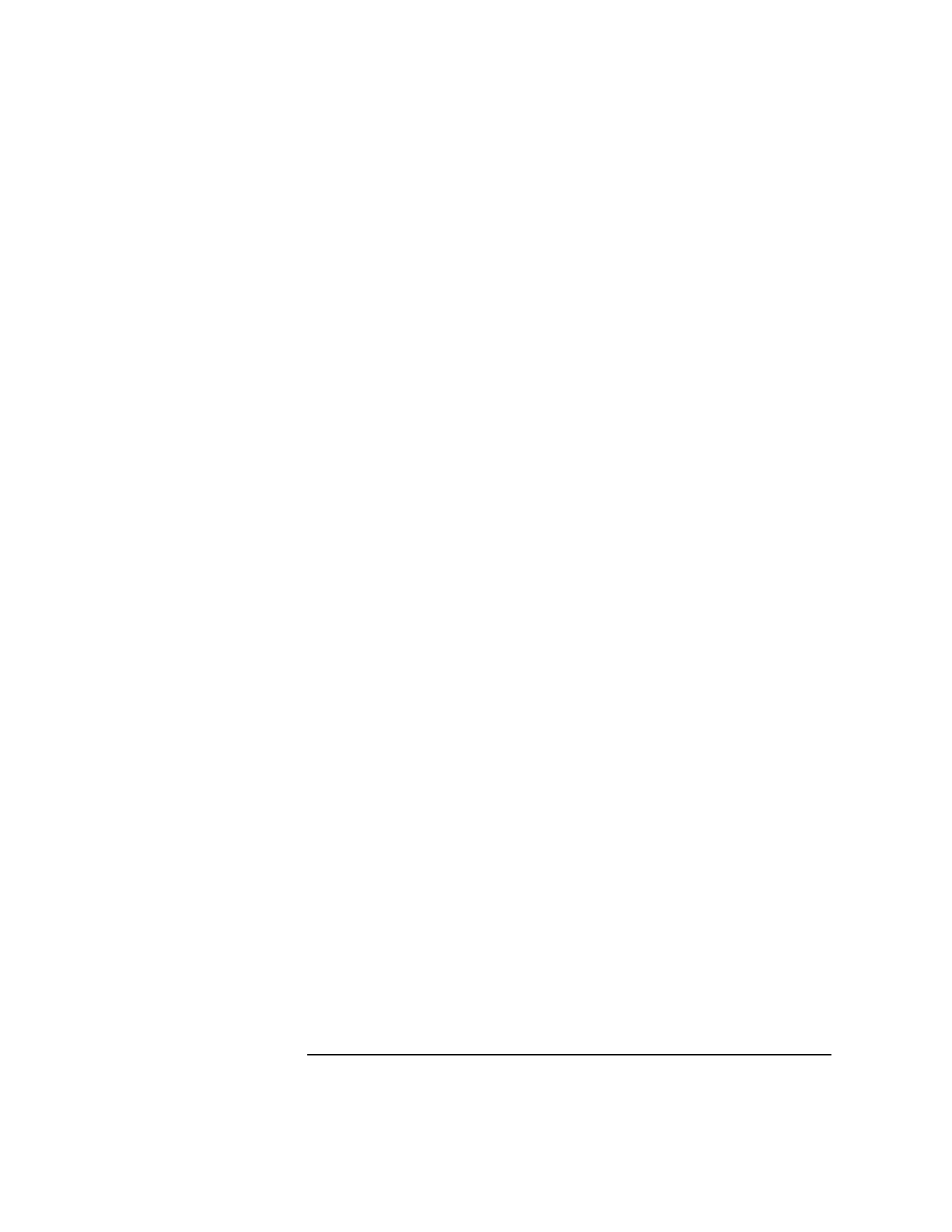
179
The Boot Console Interface
Boot Console Interface Features
------ Information Menu ----------------------------------------------
Command Description
----------- -----------
ALL Display all system information
BootInfo Display boot-related information
CAche Display cache information
COprocessor Display coprocessor information
EIsa Display EISA slot information
FWrVersion Display firmware version
MEmory Display memory information
MOnitor Display monitor type in EEPROM
PRocessor Display processor information
BOot [PRI|ALT|<path>] Boot from specified path
DIsplay Redisplay the current menu
HElp [<command>] Display help for menu or command
RESET Restart the system
MAin Return to Main Menu
------
Information Menu: Enter a command or a menu >
------ Service Menu --------------------------------------------------
Command Description
------- -----------
MemRead <address> [<len>] Read memory and I/O locations
PIM [<proc>][HPMC|LPMC|TOC] Display PIM information
PDT [CLEAR] Display or clear the Page Deallocation
Table
ChassisCodes [<proc>] Display chassis codes
BOot [PRI|ALT|<path>] Boot from specified path
DIsplay Redisplay the current menu
HElp [<command>] Display help for menu or command
RESET Restart the system
MAin Return to Main Menu
------
Service Menu: Enter a command or a menu >


















