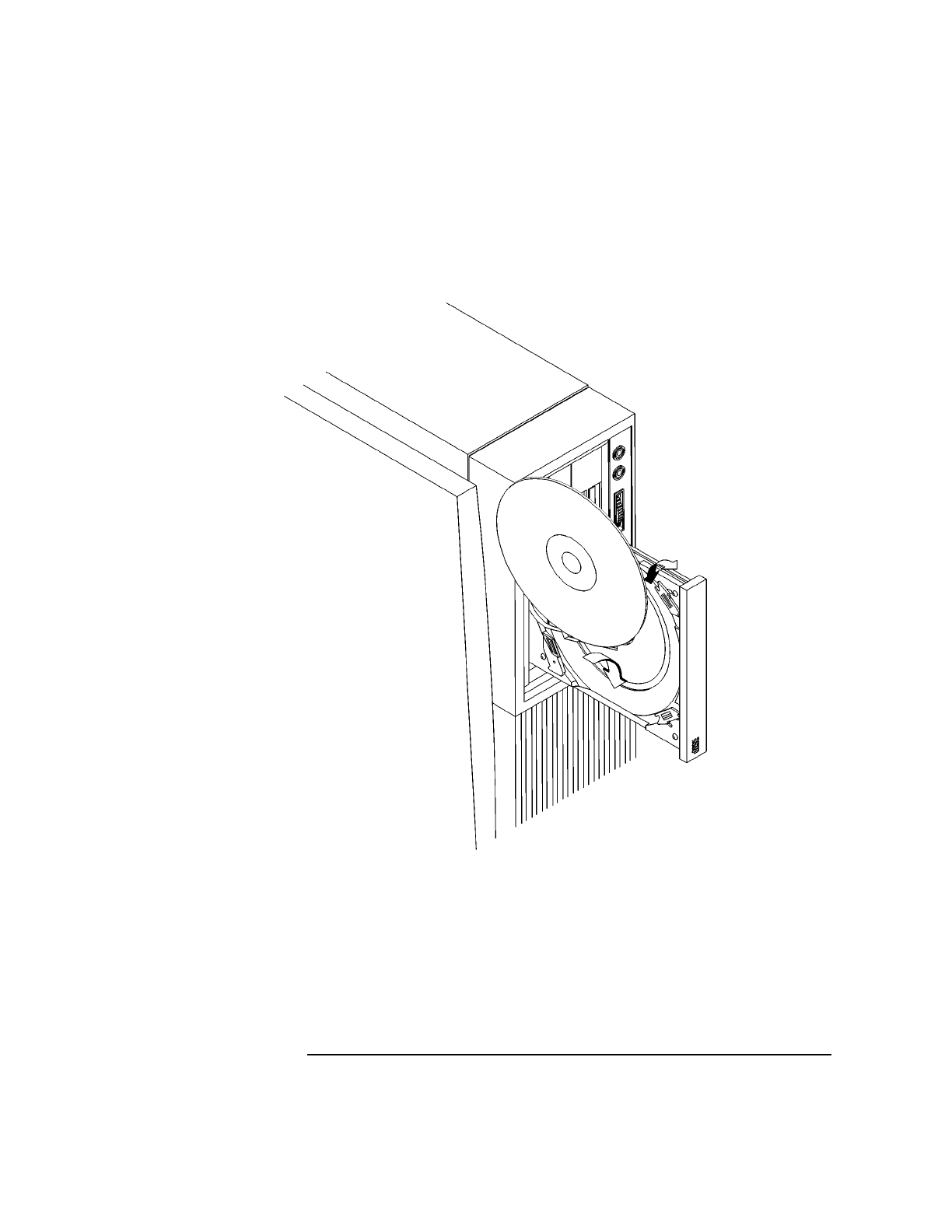
49
Using Your CD-ROM Drive
Operating the CD-ROM Drive
2 Hold the disc with the label side to the left and place the edge of the disc onto disc
holders A and B as shown in
Figure 12 Placing a CD-ROM Disc in a Vertically Mounted Drive
3 Press down gently against the spring tension of disc holders A and B, and swing
the top of the disc in until it is held by disc holder C.
4 To close the disc tray, push the front of the disc tray gently towards the drive until
it closes by itself.


















