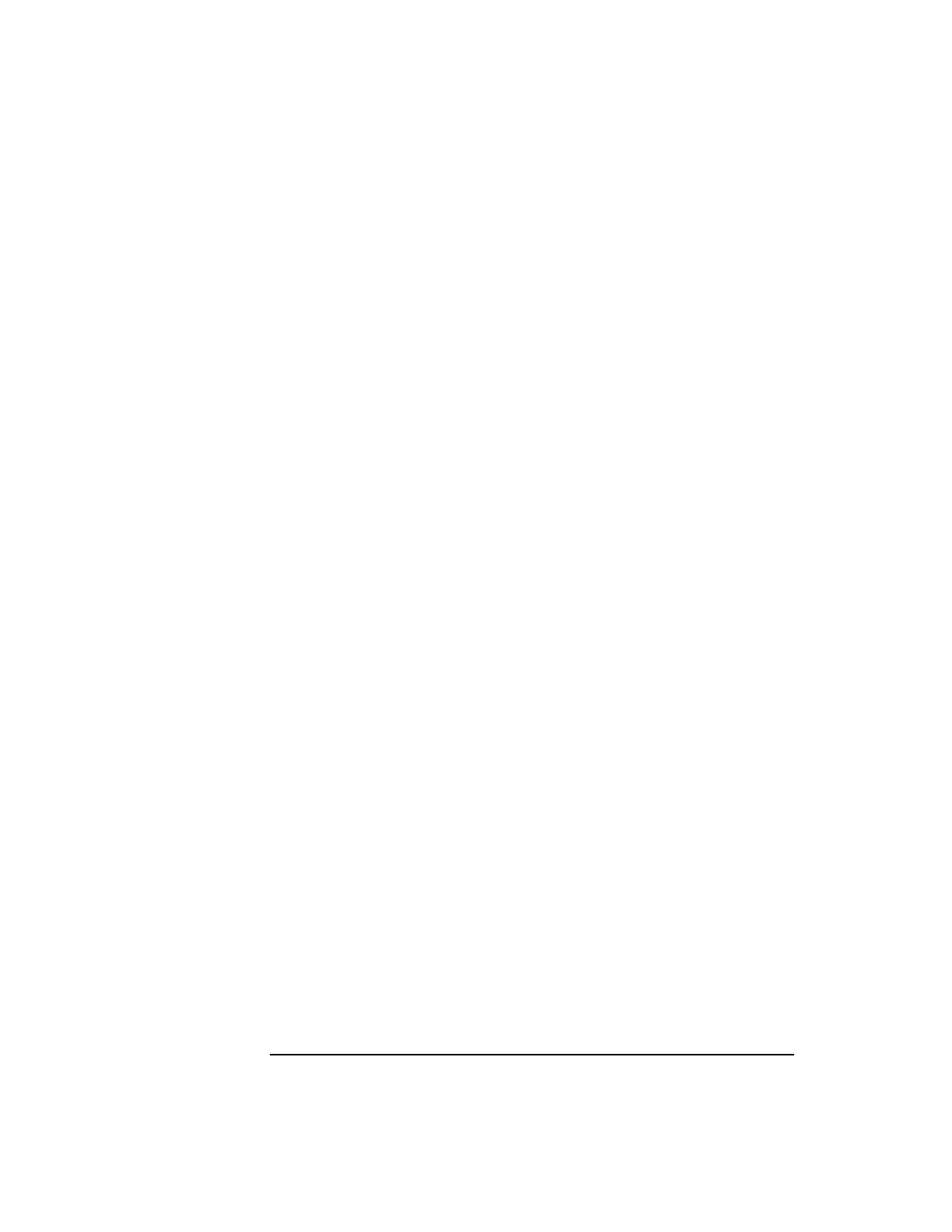
140
Changing Your Workstation’s Hardware Configuration
Removing the Main Tray Assembly
5 Place one hand on the top of the system unit and push, while pulling the handle
on the rear panel with your other hand. See Figure 35.
6 Slide the main tray assembly out of the chassis.


















