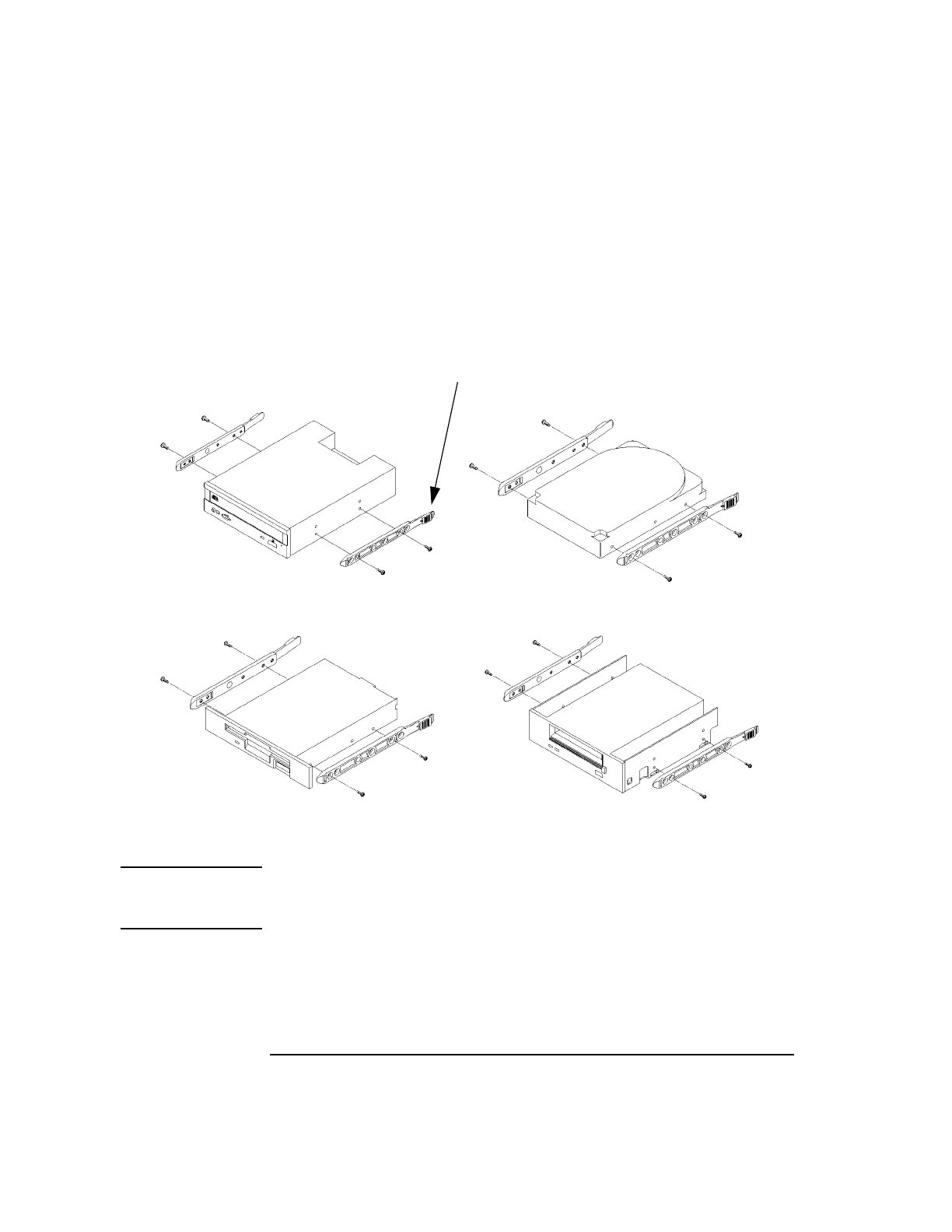
122
Changing Your Workstation’s Hardware Configuration
Installing Storage Devices
Mounting the Storage Device Slides
From the accessory hardware kit which came with your workstation, locate
two plastic storage device slides. Using the screws that came with the stor-
age device, mount the slides on the new storage device so that the locking
tabs are at the connector end of the drive, as shown in Figure 22.
Figure 22 Mounting the Storage Device Slides
CAUTION: When mounting the storage device slides, only use the screws that shipped
with the storage device. Use of other screws can cause physical damage to
the device.
Locking Tab


















