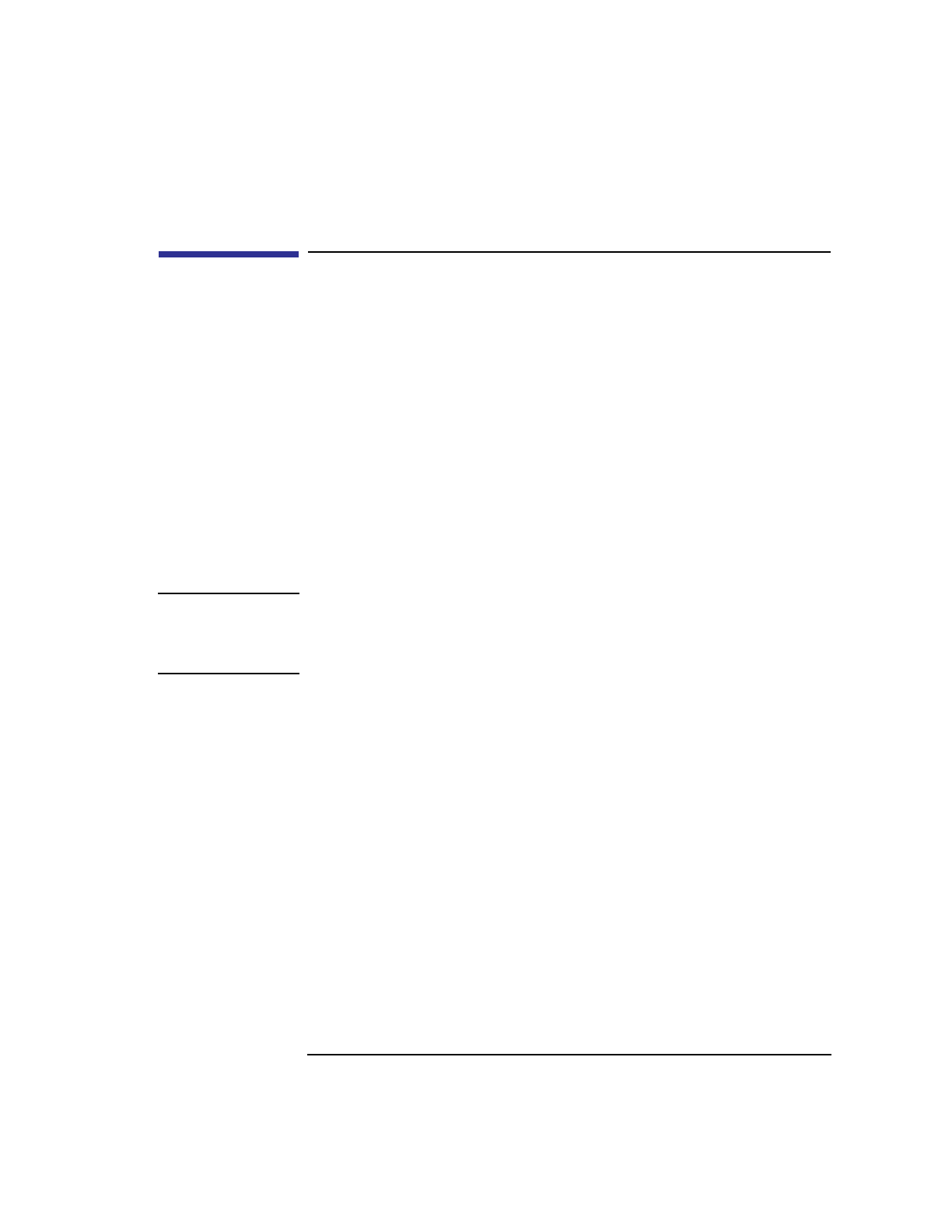
187
The Boot Console Interface
Displaying and Setting the Monitor Type
Displaying and Setting the Monitor Type
Your system ships from the factory preset to use a monitor with a specific
resolution and frequency. If you replace your workstation’s monitor with a
different type of monitor, you must reconfigure your workstation to support
the new monitor.
The Monitor Command
The monitor command lets you change your workstation’s graphics config-
uration. This command is available in both the Information and Configura-
tion Menus of the boot console interface. However, when you use it in the
Information Menu, monitor displays only the current graphics and console
information. You must use monitor in the Configuration Menu to set a mon-
itor type.
NOTICE: The monitor command lets you change your workstation’s graphics
configuration before you replace your monitor. For information
about changing the configuration after you replace your monitor, go
to the section “Changing Your Monitor Type” in Appendix B.
To display the current graphics and console information, enter the following
command;
monitor
The correct usage for setting the graphics configuration is:
monitor graphics_path
where valid graphics_path parameters are:
graphics3
Graphics device in slot3. If there is a Dual Color Graphics Card in slot4, this is
the console port to the right on the card when facing the back of the workstation.
graphics4
Graphics device in slot4. If there is a Dual Color Graphics Card in slot4, this is
the console port to the left on the card when facing the back of the workstation.


















