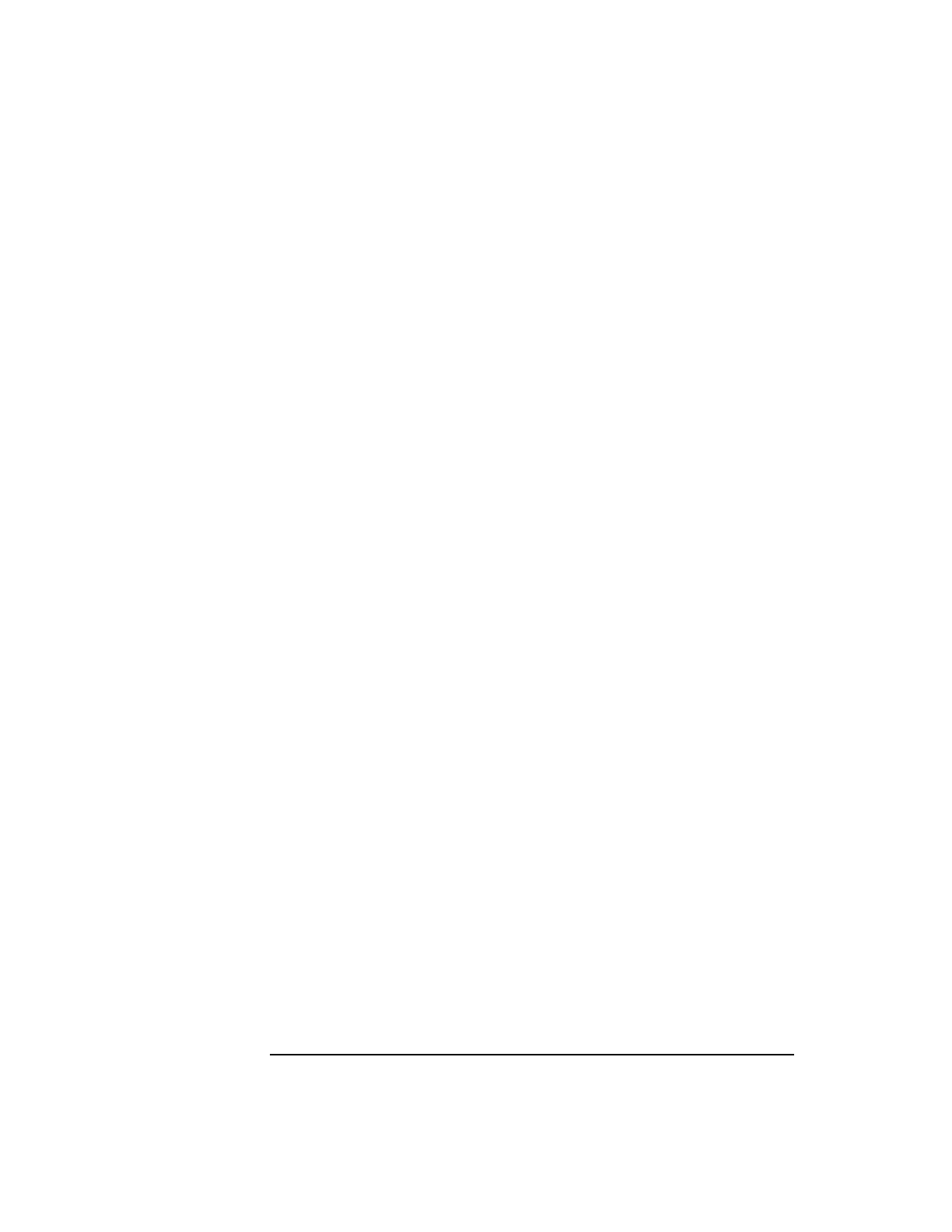
52
Using Your CD-ROM Drive
Operating the CD-ROM Drive
After a few moments the ioscan utility lists all of the SCSI I/O devices it could
find. If there is a SCSI CD-ROM drive in the list, that listing appears similar to
the following:
H/W Path Description Status
=======================================
2.0.1.2.0 cd-rom_drive ok(nnnnnnnn)
If you are using HP-UX 10.0, enter the following at the prompt:
/usr/sbin/ioscan -d sdisk
After a few moments the ioscan utility lists all of the SCSI I/O devices it could
find. The list appears similar to the following:
H/W Path Class Description
============================================
bc
8 bc I/O Adapter
8/12 ext_bus GSC built-in Fast/Wide SCSI Interface
8/12.0 target
8/12.0.0 disk QUANTUM LPS1080WD
8/12.5 target
8/12.5.0 disk DEC DSP3210SW
8/12.6 target
8/12.6.0 disk DEC DSP3210SW
8/16 ba Core I/O Adapter
8/16/5 ext_bus Built-in SCSI
8/16/5.2 target
8/16/5.2.0 disk TOSHIBA CD-ROM XM-4101TA
8/16/5.4 target
8/16/5.4.0 disk SEAGATE ST3600N
8/16/5.6 target
8/16/5.6.0 disk MICROP 2112
10 bc I/O Adapter
10/12 ext_bus GSC add-on Fast/Wide SCSI Interface
10/12.4 target
10/12.4.0 disk SEAGATE ST31200W


















