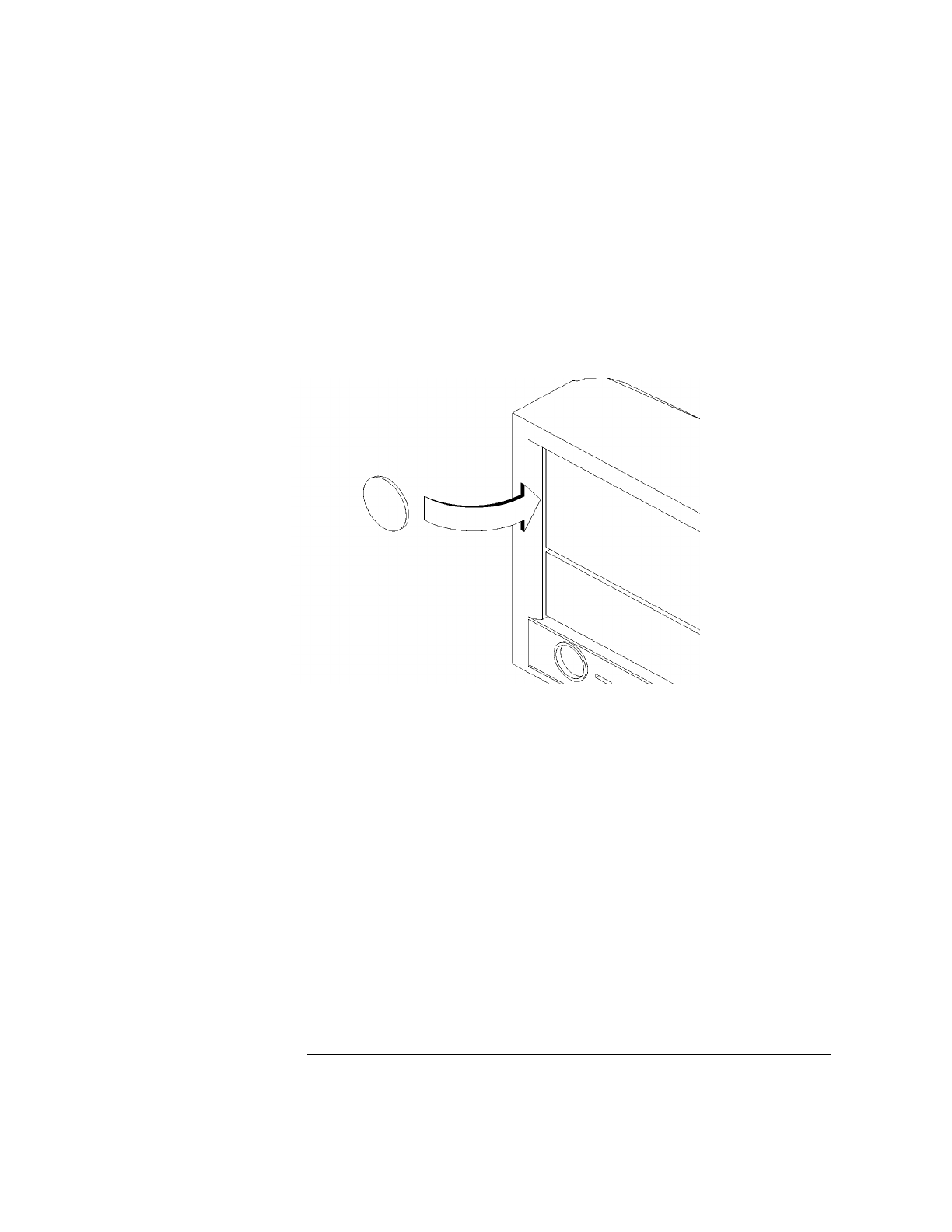
125
Changing Your Workstation’s Hardware Configuration
Installing Storage Devices
Installing a CD-ROM or a DDS-Format Tape Drive
Perform the following procedure to install a CD-ROM or DDS tape drive in
the disk tray:
1 Remove the disk filler panel from the top location of the bezel by using a coin or
other flat, blunt, object to pry it from the front., as shown in Figure 25.
Figure 25 Removing a Disk Filler Panel


















