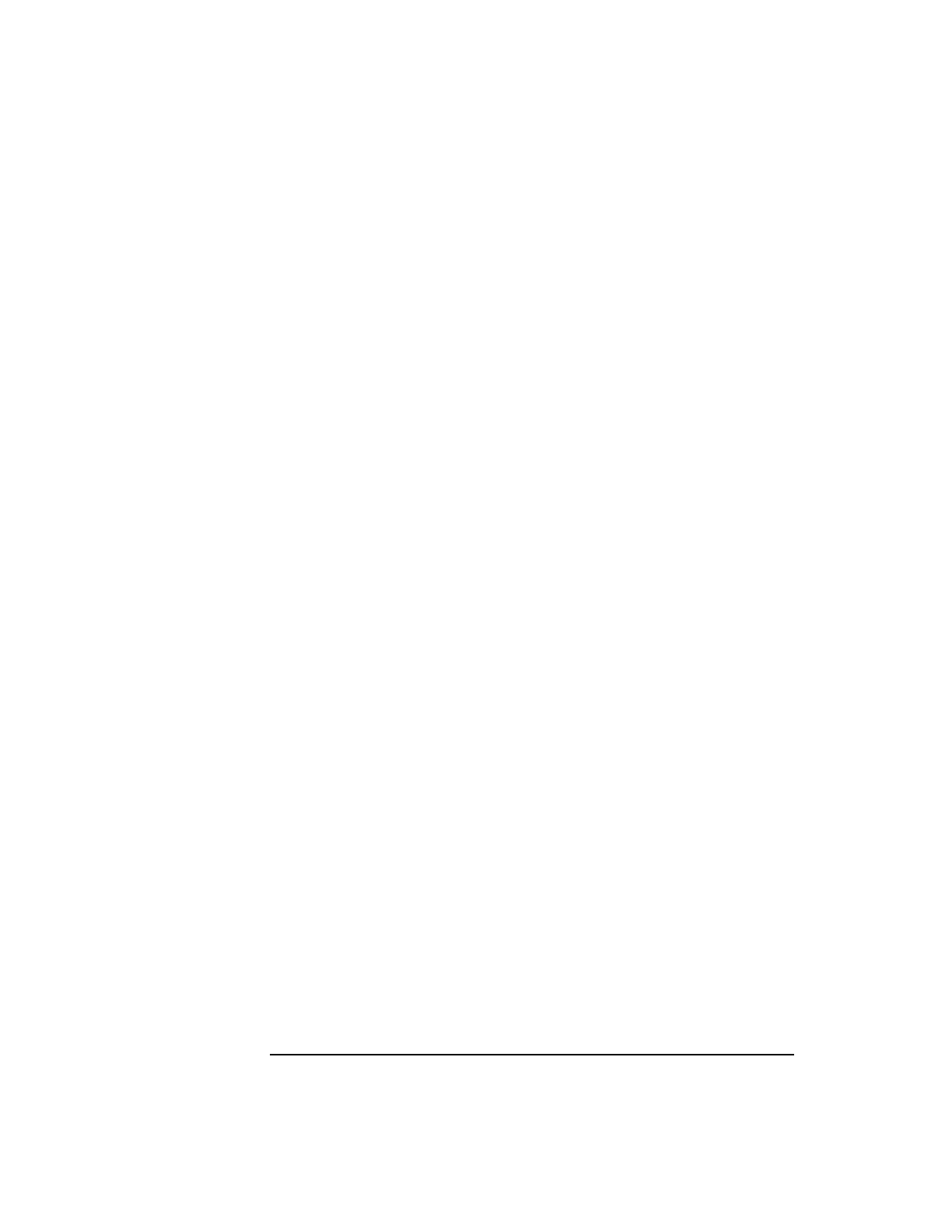
66
Using Your Digital Data Storage (DDS) Tape Drive
DDS Tape Drive and Data Cassette Descriptions
LEDs
This section describes the LED codes that are displayed.
LEDs (light emitting diodes) indicate different activities or problems that
occur with your workstation DDS drive.
The front panel has two colored LEDs: Cassette and Drive. A green light
indicates normal operation, and an amber light indicates a warning condi-
tion. Pulsing shows activity between the drive and the SCSI bus.
If the Cassette Light (left LED) shows steady amber, it means that the cas-
sette is write-protected. If the Drive Light (right LED) shows steady amber,
this indicates a fault condition. Figure 15 lists the LED codes and their
meanings.


















