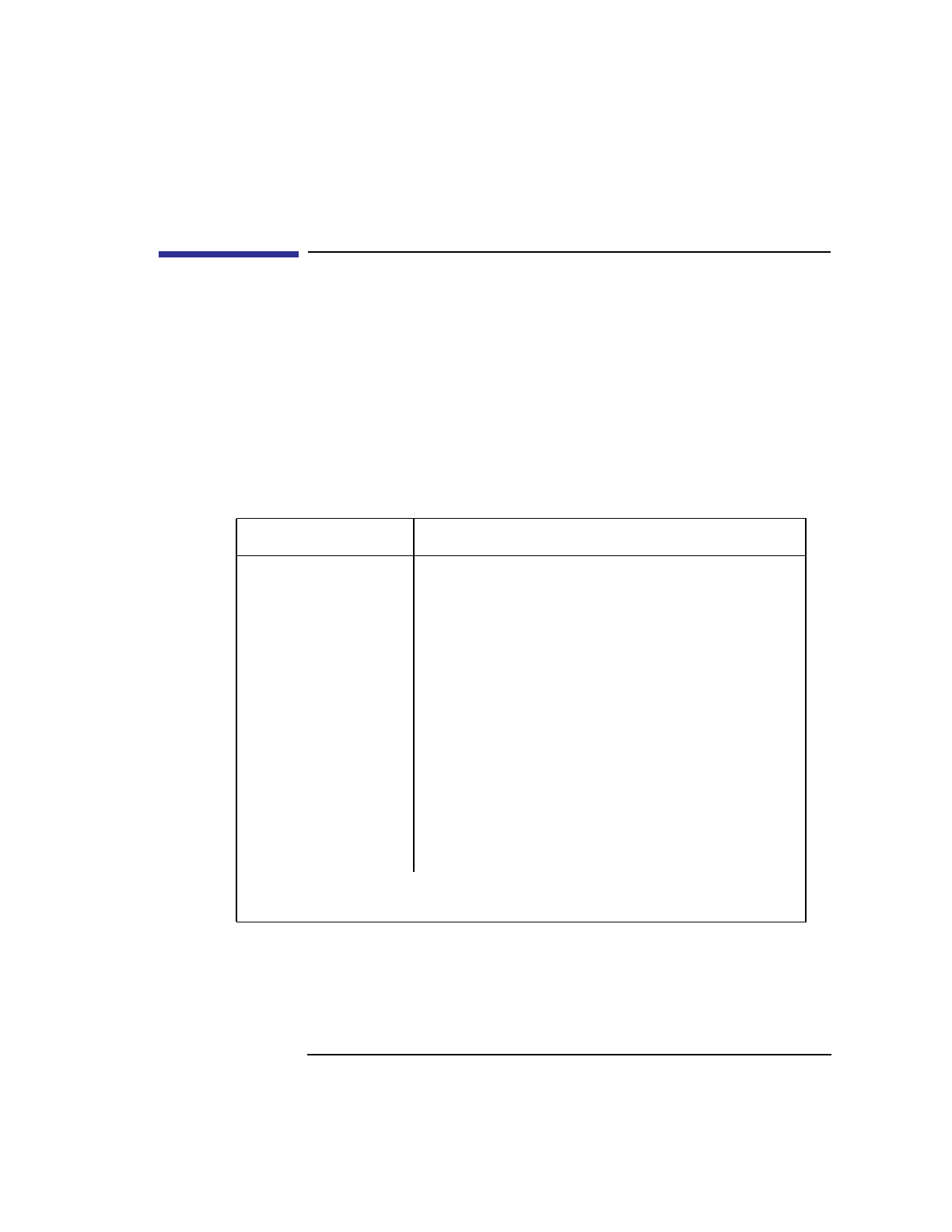
95
Solving Problems
Common Problems and Solutions
Common Problems and Solutions
The tables in this section list common problems you may encounter with
your workstation. The tables also tell you what to do to help solve the prob-
lems.
Problems with Powering Up the System
Table 6 describes possible problems you may encounter when powering up
the system and offers solutions.
Table 6 Power Up Problems
Problem Solution
The power LED does not
light.
Make sure all AC power cables are connected securely to
the system.
Make sure the power cord is plugged into a working AC
outlet.
Make sure the power switch is set to the ON position.
The power LED lights,
but the screen is blank or
flickers.
Press the brightness control on the monitor to adjust it. If
the screen is still blank, turn off the system and monitor
power switches. When the system is completely powered
off, check the video cable connections.
Go to the section "Changing Your Monitor Type" in Appen-
dix B for information about displaying and setting your
workstation’s monitor configuration.
If the problem persists, contact your system administrator or call your designated service
representative.


















