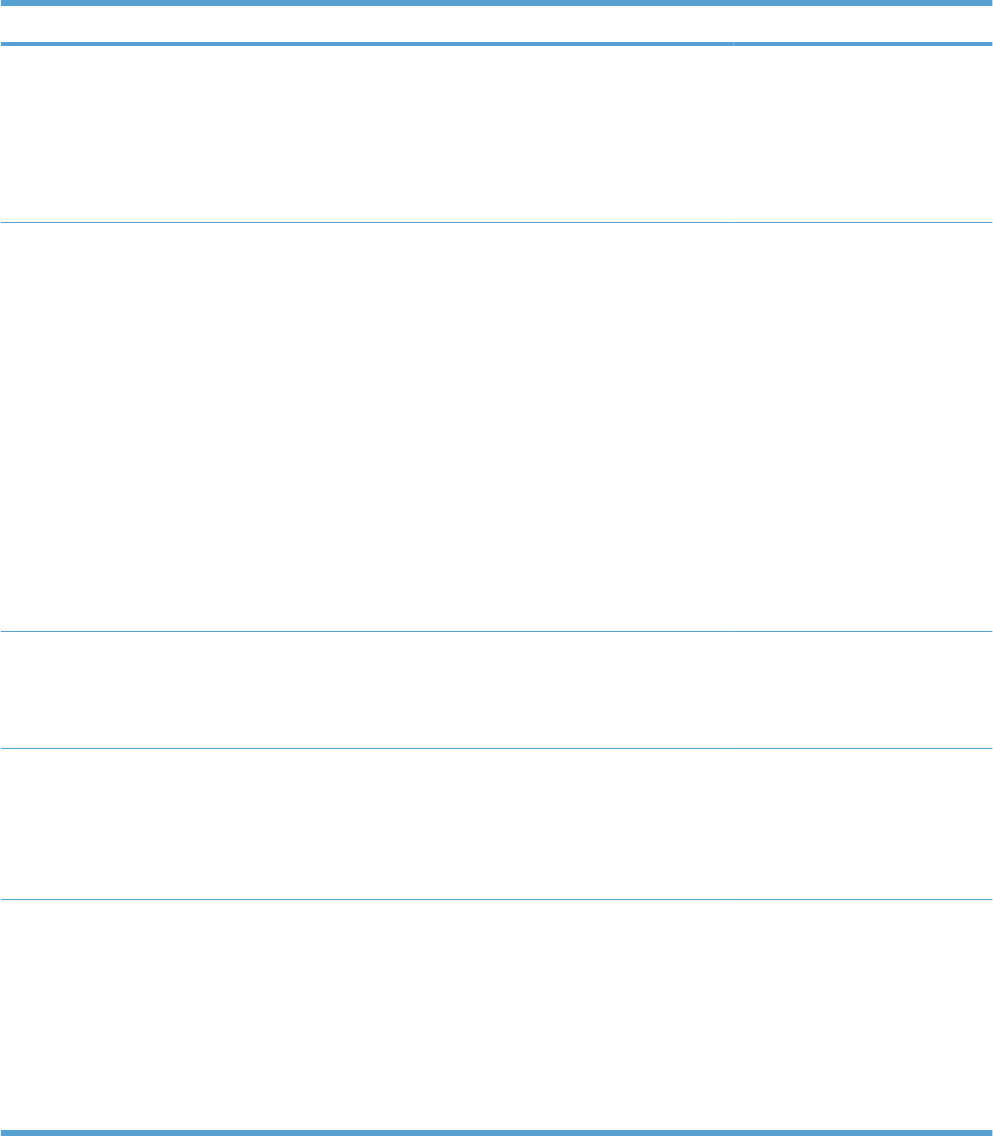
Item Sub-item Values Description
WAKE TIME <DAY OF THE WEEK> OFF*
CUSTOM
Select the CUSTOM option to
configure the daily wake time for
the product to avoid warm-up or
calibration time. Select a day of the
week, set the wake time for that
day, and then choose whether the
wake time should be applied to all
days of the week.
OPTIMUM SPEED/ENERGY
USAGE
FASTER FIRST PAGE*
SAVE ENERGY
SAVE MORE ENERGY
SAVE MOST ENERGY
Controls the fuser cool down
behavior.
FASTER FIRST PAGE: The fuser
maintains power and the first page
processes faster for any new job
that is sent to the product.
SAVE ENERGY: The fuser
reduces power when it is idle.
SAVE MORE ENERGY: The fuser
reduces more power than the
SAVE ENERGY option.
SAVE MOST ENERGY: The fuser
is turned off and it gradually cools
to room temperature. The SAVE
MOST ENERGY option takes the
longest time to print the first page.
DISPLAY BRIGHTNESS Range is –10 through 10. Sets the brightness of the control
panel display. The default is 0. This
item also controls the viewing
angle at which the display is
visible.
PERSONALITY AUTO*
PCL
PDF
PS
Sets the default personality to
automatic switching, PCL, PDF, or
PS modes.
CLEARABLE WARNINGS JOB*
ON
Sets whether a warning is cleared
on the control panel or when
another job is sent.
●
JOB: The warning message
disappears at the end of the
job.
●
ON: The warning message
remains until you press the
OK button.
332 Chapter 3 Solve problems ENWW


















