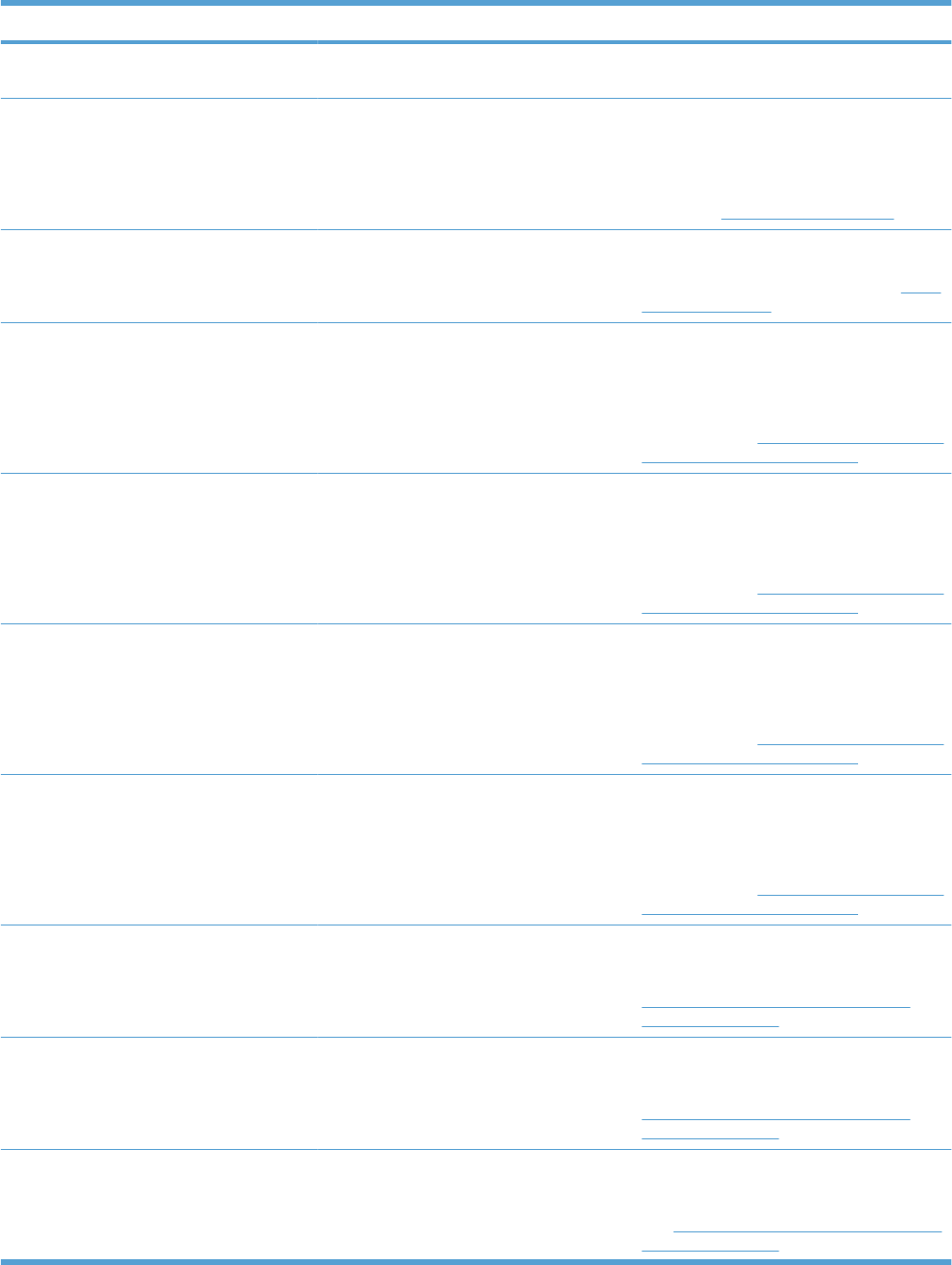
Description Recommended action
59.20 ERROR Motor rotation error. Perform the motor component tests in the
DIAGNOSTICS menu.
59.30 ERROR Fuser motor startup error Reconnect the connector J13 of the fuser
motor and the connector J123 on the DC
controller PCA. Perform the fuser motor
component test in the DIAGNOSTICS menu.
If the message persists, replace the fuser
motor. See
Fuser motor on page 200.
59.40 ERROR Fuser motor rotation error Perform the fuser motor component test in
the DIAGNOSTICS menu. If the message
persists, replace the fuser motor. See
Fuser
motor on page 200.
59.50 ERROR Black image drum motor startup error Reconnect the connector J15 of the black
drum motor and the connector J121 on the
DC controller PCA. Perform the drum-motors
component test in the DIAGNOSTICS menu.
If the message persists, replace the black
drum motor. See
Yellow, magenta, cyan, and
black drum motors on page 199.
59.51 ERROR Cyan image drum motor startup error Reconnect the connector J16 of the cyan
drum motor and the connector J121 on the
DC controller PCA. Perform the drum-motors
component test in the DIAGNOSTICS menu.
If the message persists, replace the cyan
drum motor. See
Yellow, magenta, cyan, and
black drum motors on page 199.
59.52 ERROR Magenta image drum motor startup error Reconnect the connector J17 of the magenta
drum motor and the connector J120 on the
DC controller PCA. Perform the drum-motors
component test in the DIAGNOSTICS menu.
If the message persists, replace the magenta
drum motor. See
Yellow, magenta, cyan, and
black drum motors on page 199.
59.53 ERROR Yellow image drum motor startup error Reconnect the connector J18 of the yellow
drum motor and the connector J120 on the
DC controller PCA. Perform the drum-motors
component test in the DIAGNOSTICS menu.
If the message persists, replace the yellow
drum motor. See
Yellow, magenta, cyan, and
black drum motors on page 199.
59.60 ERROR Black image drum motor rotation error Perform the drum-motors component test in
the DIAGNOSTICS menu. If the message
persists, replace the black drum motor. See
Yellow, magenta, cyan, and black drum
motors on page 199.
59.61 ERROR Cyan image drum motor rotation error Perform the drum-motors component test in
the DIAGNOSTICS menu. If the message
persists, replace the cyan drum motor. See
Yellow, magenta, cyan, and black drum
motors on page 199.
59.62 ERROR Magenta image drum motor rotation error Perform the drum-motors component test in
the DIAGNOSTICS menu. If the message
persists, replace the magenta drum motor.
See
Yellow, magenta, cyan, and black drum
motors on page 199.
Table 3-14 Control-panel messages (continued)
352 Chapter 3 Solve problems ENWW


















