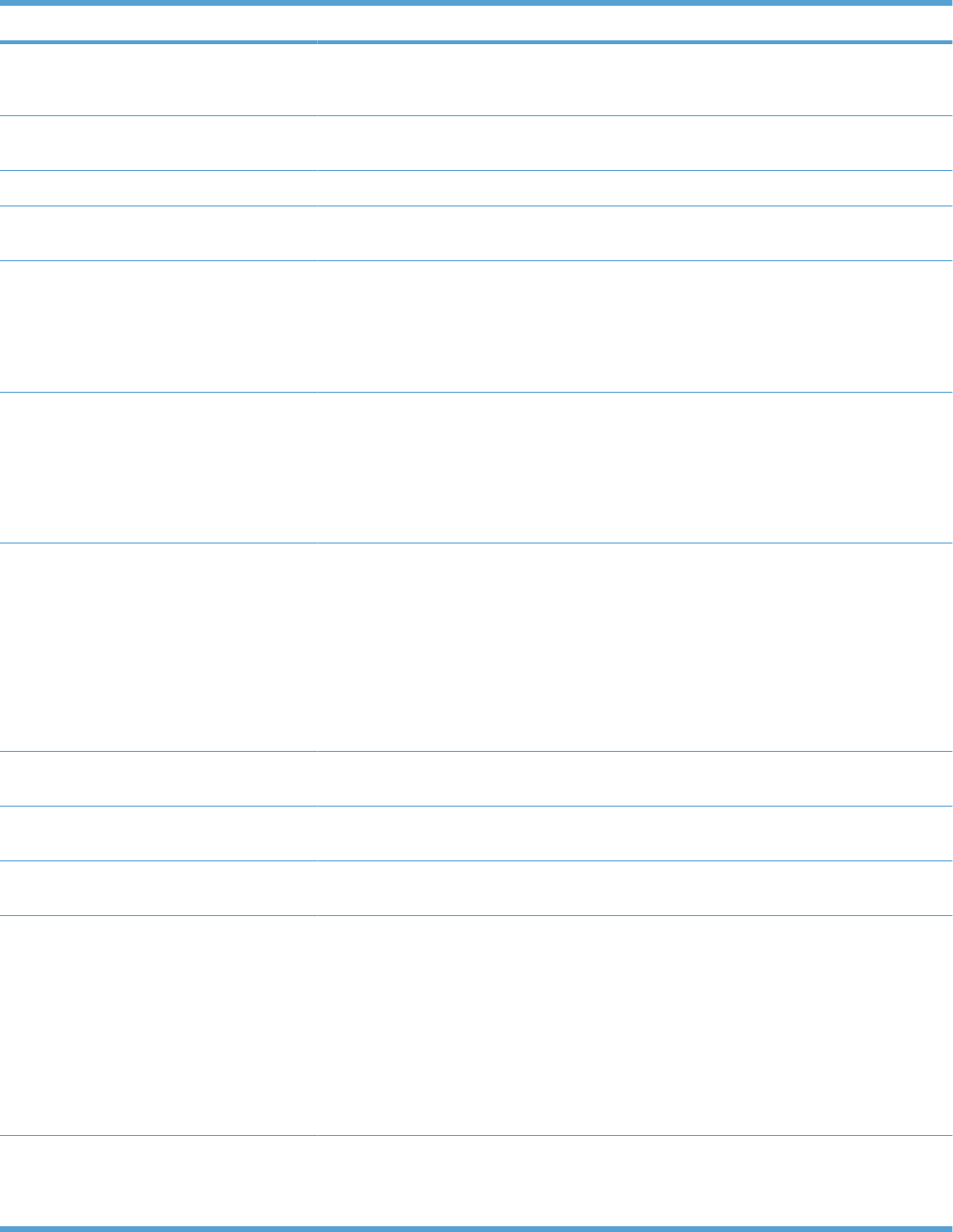
Description Recommended action
EIO IS WRITE PROTECTED
To clear press OK
The file system device is protected and no
new files can be written to it.
Press the OK button to clear.
EIO NOT INITIALIZED This file-storage component must be
initialized before use.
Use the embedded Web server or HP Web
Jetadmin to initialize the component.
Event log empty No product events are in the log. No action is necessary.
EXPECTED DRIVE MISSING The product cannot find the encrypted hard
drive.
Insert the encrypted hard drive.
FUSER KIT LOW The fuser kit is low. The actual supply life
remaining might vary. You do not need to
replace the fuser kit at this time unless print
quality is no longer acceptable.
If print quality is no longer acceptable, replace
the fuser kit. Instructions are included with the
fuser kit. Consider purchasing a replacement
fuser kit so it is available when the installed
fuser kit has reached the end of its estimated
life.
FUSER KIT VERY LOW The fuser kit is very low. The actual supply life
remaining might vary. You do not need to
replace the fuser kit at this time unless print
quality is no longer acceptable. After an HP
supply has reached the very low threshold,
the HP premium protection warranty for that
supply has ended.
If print quality is no longer acceptable, replace
the fuser kit. Instructions are included with the
fuser kit.
FUSER KIT VERY LOW
To continue press OK
The fuser kit is very low and the AT VERY
LOW menu for the fuser kit is set to PROMPT
TO CONTINUE. The product stops printing
until you press the OK button or replace the
fuser kit. You do not need to replace the fuser
kit at this time unless print quality is no longer
acceptable. After an HP supply has reached
the very low threshold, the HP premium
protection warranty for that supply has
ended.
Press the OK button to clear the message. If
print quality is no longer acceptable, replace
the fuser kit. Instructions are included with the
fuser kit.
Genuine HP supplies installed You have installed more than one new print
cartridge that was manufactured by HP.
No action is necessary.
HP SECURE DRIVE DISABLED The drive has been encrypted for another
product.
Remove the drive or see the embedded Web
server for more information.
INCOMPATIBLE <COLOR> CARTRIDGE The indicated color print cartridge is not
compatible with this product.
Replace the print cartridge with one that is
designed for this product.
INCOMPATIBLE FUSER The incorrect fuser was installed. CAUTION: The fuser can be hot while the
product is in use. Wait for the fuser to cool
before handling it.
1. Open the right door.
2. Remove the incompatible fuser.
3. Install the correct fuser.
4. Close the right door.
INCOMPATIBLE SUPPLIES Print cartridges or other supply items are
installed that were not designed for this
product. The product cannot print with these
supplies installed.
Press the OK button to identify the
incompatible supplies. Install supplies that
are designed for this product.
Table 3-14 Control-panel messages (continued)
ENWW Tools for troubleshooting 361


















