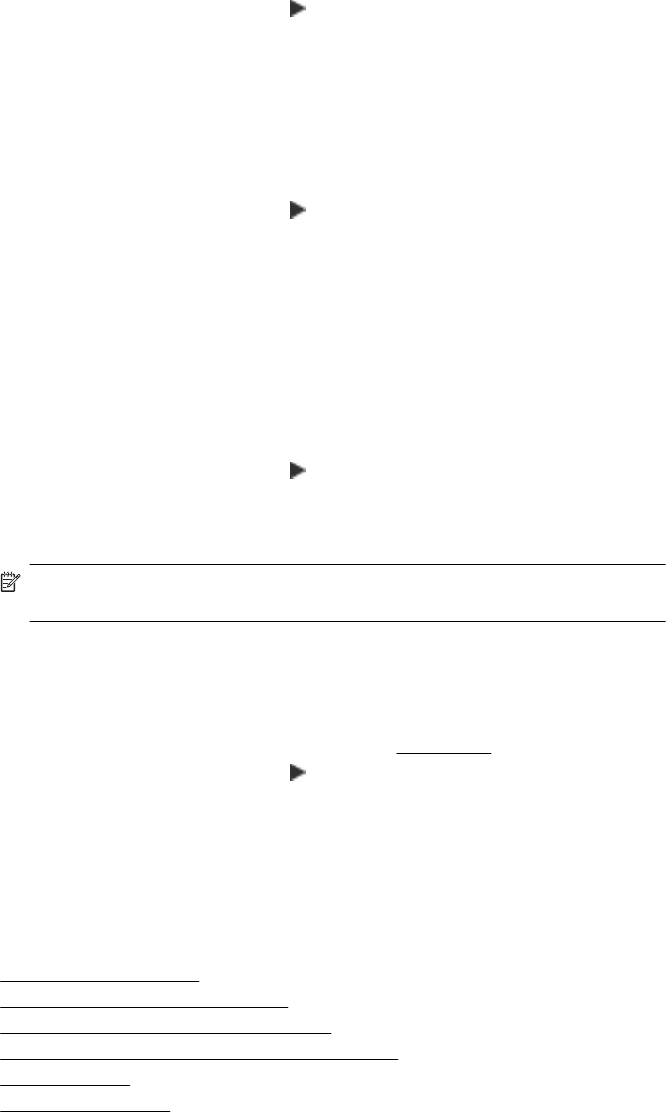
1. On the printer’s control panel, touch (right arrow), and then touch Setup.
2. Touch Fax Setup, and then select Speed Dial Setup.
3. Touch Group Speed Dial, and then touch an unused entry number.
4. Touch the speed-dial entries you want to include in the group speed-dial entry, and
then touch OK.
5. Type the name for the speed-dial entry, and then touch Done.
To change group speed-dial entries
1. On the printer’s control panel, touch
(right arrow), and then touch Setup.
2. Touch Fax Setup, and then select Speed Dial Setup.
3. Select Group Speed Dial, and then touch the entry you want to change.
4. If you want to add or remove speed-dial entries from the group, touch the speed-dial
entries you want to include or those you want to remove, and then touch OK.
5. If you want to change the name of the group speed-dial, type the new name, and then
touch Done.
Delete speed-dial entries
To delete speed-dial entries or group speed-dial entries, complete the following steps:
1. On the printer’s control panel, touch
(right arrow), and then touch Setup.
2. Touch Fax Setup, and then touch Speed Dial Setup.
3. Touch Delete Speed Dial, touch the entry you want to delete, and then touch Yes to
confirm.
NOTE: Deleting a group speed-dial entry does not delete the individual speed-
dial entries.
Print a list of speed-dial entries
To print a list of all of the speed-dial entries that have been set up, complete the following
steps:
1. Load paper in the tray. For more information, see
Load media.
2. On the printer’s control panel, touch
(right arrow), and then touch Setup.
3. Touch Fax Setup, and then touch Speed Dial Setup.
4. Touch Print Speed Dial List.
Change fax settings
After completing the steps in the getting started guide that came with the printer, use the
following steps to change the initial settings or to configure other options for faxing.
•
Configure the fax header
•
Set the answer mode (Auto answer)
•
Set the number of rings before answering
•
Change the answer ring pattern for distinctive ring
•
Set the dial type
•
Set the redial options
Change fax settings 59


















