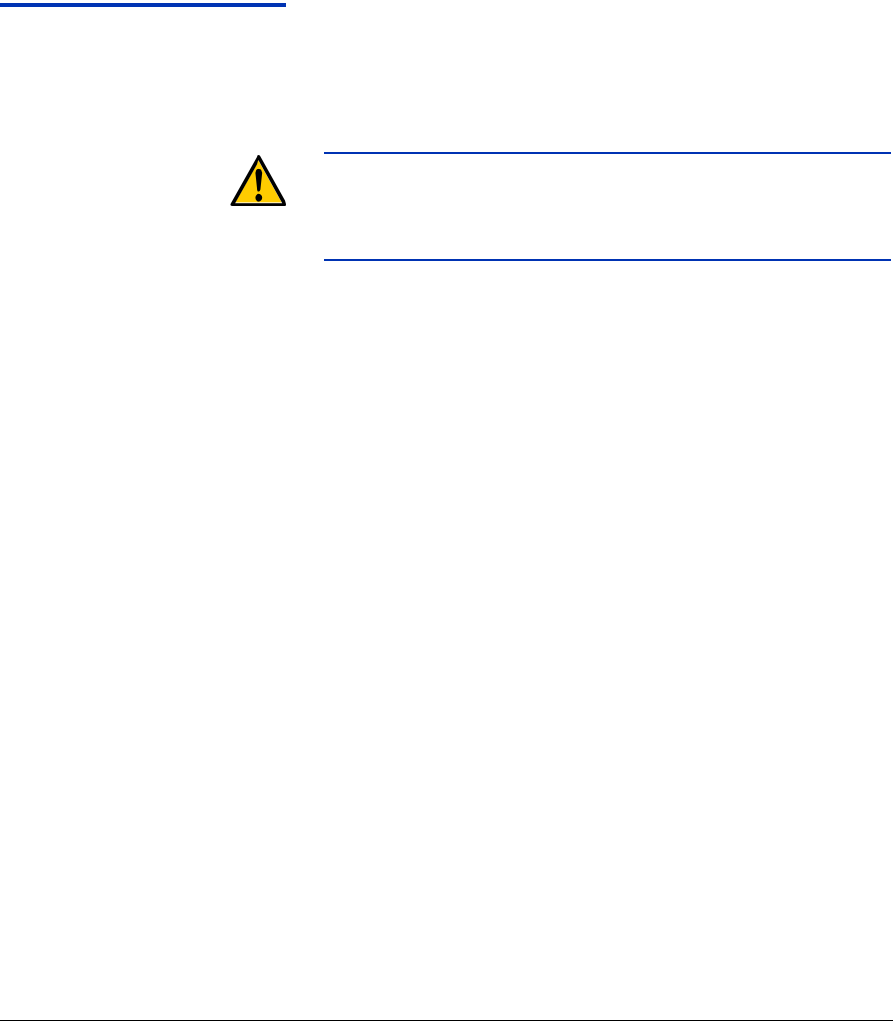
6-4 Clean the Media Drive Belt and Encoder
Clean the Media
Drive Belt and
Encoder
The printer relies on high-resolution encoders for high quality
output. The proper functioning of the encoder wheel that reads
the position of the media drive belt is particularly important. If the
encoder wheel and belt become dirty, lose contact with each
other, or become damaged, banding in prints or printer malfunc-
tion may occur.
Clean the media drive belt every day, and the encoder wheel
once per week.
Caution The media drive belt encoder is a high-precision
electronic instrument that is easily damaged. Use
extreme caution when cleaning and handling the
encoder assembly.
Media Drive Belt 1. Remove any media from the media drive belt and tables.
2. Stand at the user end of the printer, next to the control panel.
3. Hold a clean, lint-free cloth against the media drive belt, just
below the level of the input table.
If the belt has been printed on, moisten the cloth with isopro-
pyl alcohol.
4. On the Front Page screen of the control panel, press the
Media Forward/Backward buttons to move the belt until it is
clean.
If necessary, remoisten the cloth or allow cured ink on the
belt to soak with isopropyl alcohol before wiping dry.


















