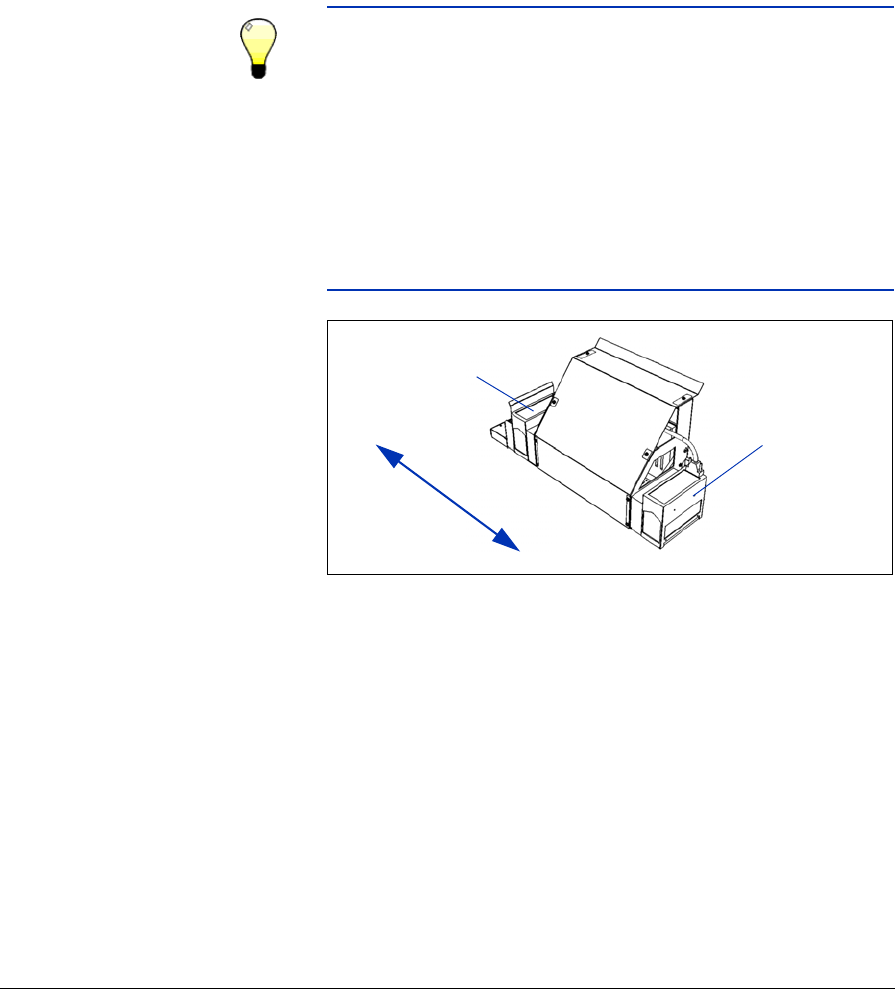
Configure Printing 2-3
occur in either direction. Printing occurs at about half the
speed of the corresponding bidirectional print mode. Unidi-
rectional printing eliminates the bidirectional misalignment
that occurs when printing on media that is not perfectly flat.
Tip The service hours for each lamp is shown on the
printing direction screen. If you are selecting a unidi-
rectional mode, and the user-side lamp has a much
larger number of service hours than the service-side
lamp, rebalance these hours by selecting Unidirec-
tional - Print From User to Service Side. This will
turn off the user-side (trailing) lamp and cure with
the service-side (leading) lamp only.
If the service-side lamp has more hours than the
user-side lamp, select Unidirectional - Print From
Service to User Side.
3. Press a direction option to select it.
In Production and High Quality modes, a menu appears with
these options:
• Normal — prints at full speed.
• Sharp Edge — improves the appearance at the edges of
larger text, colored borders, graphics, and images by
directing the inkjet overspray into the printed area. This
mode requires an additional print pass than Normal
mode. (Not available with unidirectional printing or in Bill-
board mode.)
Fig. 2-1. Printhead carriage
User-side lamp
Service-side lamp
Service end
User end


















