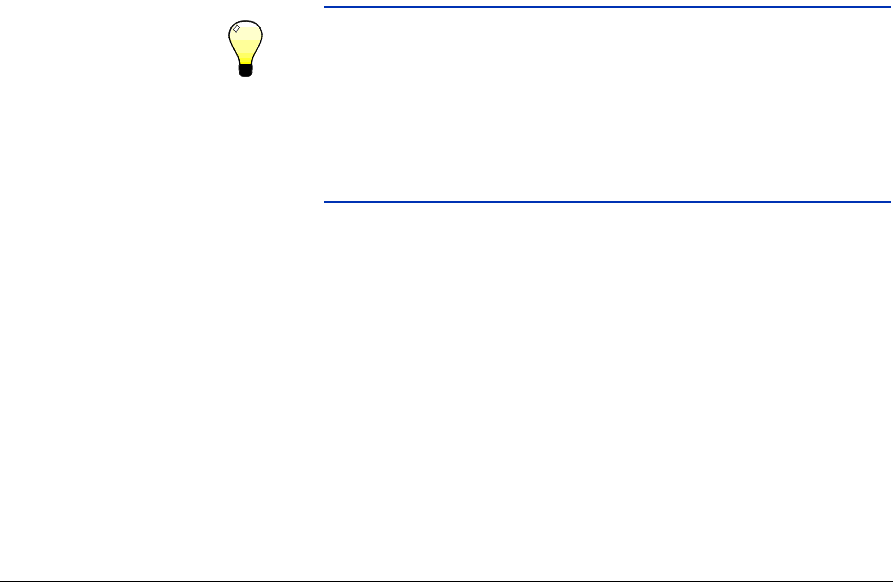
1-12 Basic Printer Operations
Printing When the printer is connected to a HP RIP, here is how a typical
print job progresses from the client workstation to the printer. If
you are using a non-HP RIP, refer to the documentation that
accompanies it for details.
1. The operator sends a file to be printed from a client
workstation (for example, by copying the file to a Hot
Folder).
2. The print job is received by the RIP.
Once it reaches the print server, the print job may be reprior-
itized, combined with other jobs, re-routed, or otherwise
manipulated. Refer to the online help or manual for instruc-
tions.
The raster image processing (RIP) process translates the
PostScript language data that comprises the print job into
the data required by the printer.
3. The RIP sends the image to the printer for printing, or,
depending on its route, to an output queue for printing later.
Tip To avoid the UV lamps warm-up period (approxi-
mately 1-3 minutes), you can turn on the lamps
manually before sending the first print job from the
RIP or printing a calibration pattern. See the menu
at Tools > Turn UV Lamps On. The lamps will turn
off automatically after the period of no printing
defined in the menu at Settings > UV Lamps Idle
Time.
600x300 Printing
The default printing resolution is 600x600 dpi. To print a docu-
ment at 600x300 dpi, configure the RIP to rasterize print jobs at
this resolution (in the HP Software RIP, under the RIP tab of the
Port Properties screen). For best results, select a color profile on
the RIP that matches the resolution setting of the RIP, and color
calibrate at the resolution at which you will be printing. Refer to
the Software RIP User Guide (part number 0706399) for instruc-
tions.


















