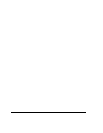Index-3
cleaning clogged ink jets 6-11
Prep for Storage/Shipping 6-25
replace ink filters 6-15
Manual BiDi Registration 4-13
Manual Calibrations 4-9, 5-9
Manual Jet Mapping 4-16
Manual X Head Registration 4-10
Margins 5-11
edge-to-edge printing 5-11
overprint setting 5-11
Measure Media
One Edge 5-12
type 5-12
Media Feed Calibration 4-21
MFN 4-21
Media feed errors B-6
Media Feed Number (MFN) 4-21
Media Skew Lines 5-14
Media Wizard 2-7
MFN 4-21
Multi-sheet N-UP 2-10
O
One Edge 5-12
Ordering supplies B-12
P
Pause-swapping ink 2-22
Pausing printing 2-21
Periodic maintenance 6-2
Platen Vacuum Control 5-10
Power down and restart 6-25
Prep for Storage/Shipping 5-15, 6-25
Prime bars 2-23
Priming 2-23
Print Jet-Out Lines 5-14
Print Media Skew Lines 5-14
Print Mode 2-2
Print mode
Billboard Quality 2-2
High Quality 2-2
Production Quality 2-2
Print Position 5-11
Printheads Procedures 5-15
Printing
600x300 printing 1-12
pause operations 2-21
tips 2-21
Printing Delay 5-10
Production Quality mode 2-2
Q
Quality Check 4-4, 5-12
Quartz windows
cleaning 6-20
Quick Load 2-10
R
Recover Jets Pattern 1-8
Replace Printhead 5-15
Reset Reservoir Filters 5-14
Restore All Defaults 5-13
Rigid media 2-8
Roll-fed media 2-15
New load 2-16
Restore loaded state 2-19
S
Sheet-fed media 2-8
Sleep 5-4
Space Between Prints 5-10
Standby Wait 5-12
Stiff Roll-Fed Media Handling 5-12
Stored Jobs 2-11
Supplies and accessories B-12
T
Tips 2-21
Troubleshooting B-1
U
UV lamps
extending service life 6-19
quartz windows, cleaning 6-20
replacing 6-19
reset counter 5-14
safety warnings 3-3
setting level 2-5
V
Vacuum/pressure system 1-14
auxiliary power A-3
specifications A-4
W
Wake 5-4
Warnings & Actions 5-16
Warranty claims B-8