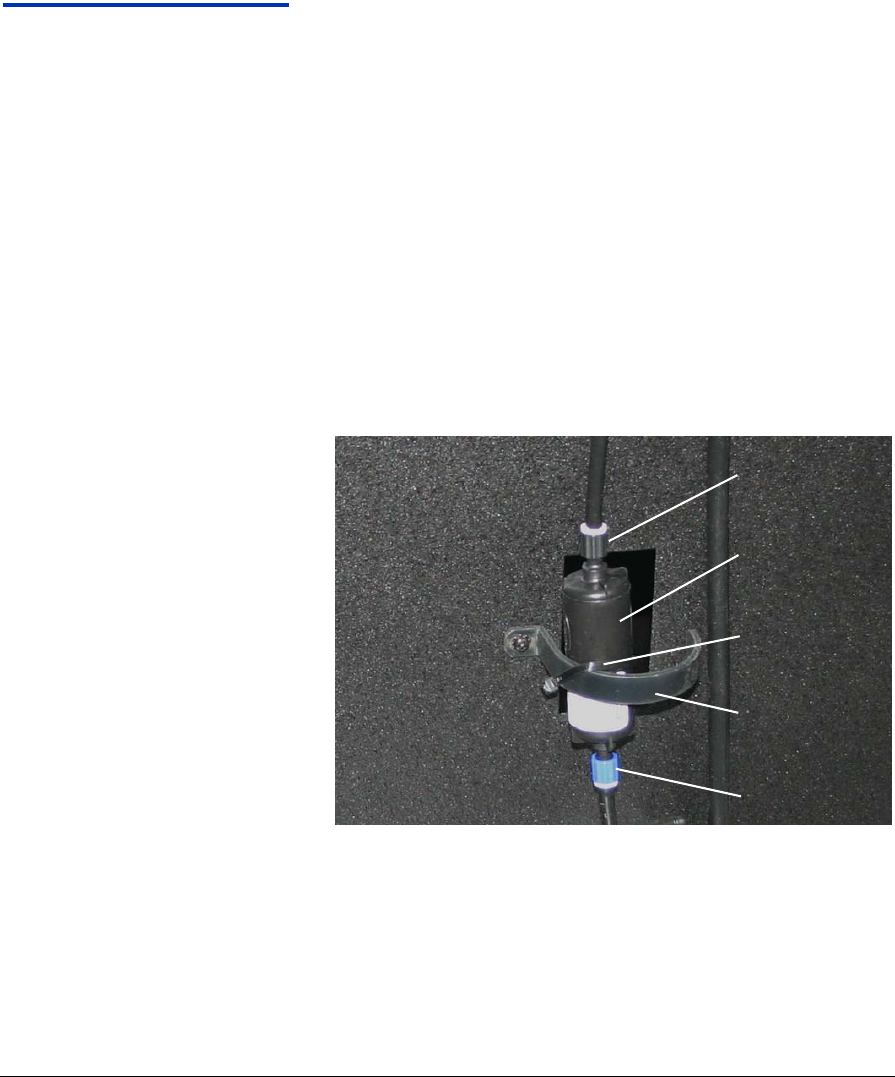
Replace Ink Filters 6-15
Replace Ink Filters The control panel displays a Warning message on the control
panel when 20 liters of ink have passed through the filters.
Replace all four filters as a set if possible. Failure to replace the
filters will eventually cause the filters to clog and prevent ink
from reaching the printheads.
Have a paper towel ready to catch the small amount of ink that
will spill out of some of the tubes and the filter itself as you dis-
connect them. You may also want to wear protective gloves dur-
ing this procedure.
1. Access the ink filter area by opening the input-side access
door on the user-end endcap cabinet, OR by removing the
lower access panel of the cabinet.
2. Cut the zip tie to release the filter from its retaining strap.
See Fig. 6-7 for location.
3. Unscrew the hose connectors (Luer fittings) from the filter.
See Fig. 6-7 for location.
4. Remove the old filter.
Fig. 6-7. Filter connections
Connector
Connector
Filter
Zip-tie
Retaining strap


















