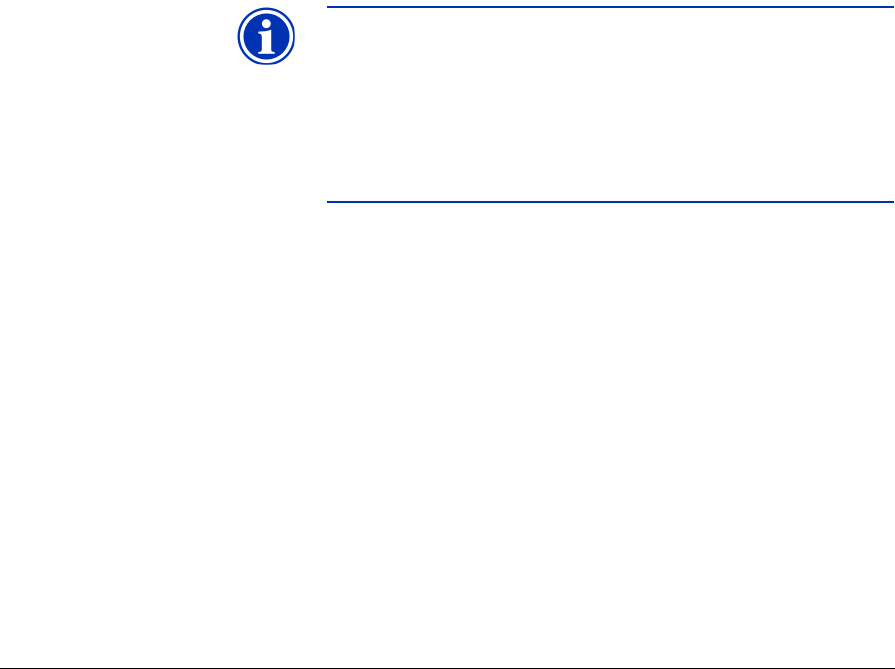
Troubleshooting Checklist B-5
If previously known working jets are visually found to be missing
from the Prime Bars after a head strike, a standard Purge should
also be performed as part of the cleaning. The procedures for
cleaning the UV printheads follows below.
1. Select “Access printheads” from the control panel, OR, at
your option, select “Purge” from the control panel to perform
a purge.
The carriage will travel to the service side, allowing access
to the printhead jetting orifices.
2. Moisten an approved cleaning cloth with HP Scitex MF50
Flushing Solution Solution.
Beginning with the #16 printhead, lightly dab the printhead
orifice plate with the moistened cleaning cloth, moving from
the back of the printhead toward the front.
Note Do not wipe the printheads with a horizontal (front to
back) motion of the cloth. Use a vertical dabbing
(blotting up and down) motion, working your way
across the printhead surface. The printheads have
very small but very sharp features that can make
small tears in the cloth, creating conditions for fiber
particles to enter the jets and clog. The dabbing
motion greatly reduces this possibility.
3. Repeat for each printhead, turning the cloth regularly and
remoistening with head flush as necessary.
4. When all printheads have been cleaned, return the carriage
to the user side of the printer.
5. Proceed with the remaining daily startup procedures as doc-
umented in this manual.


















