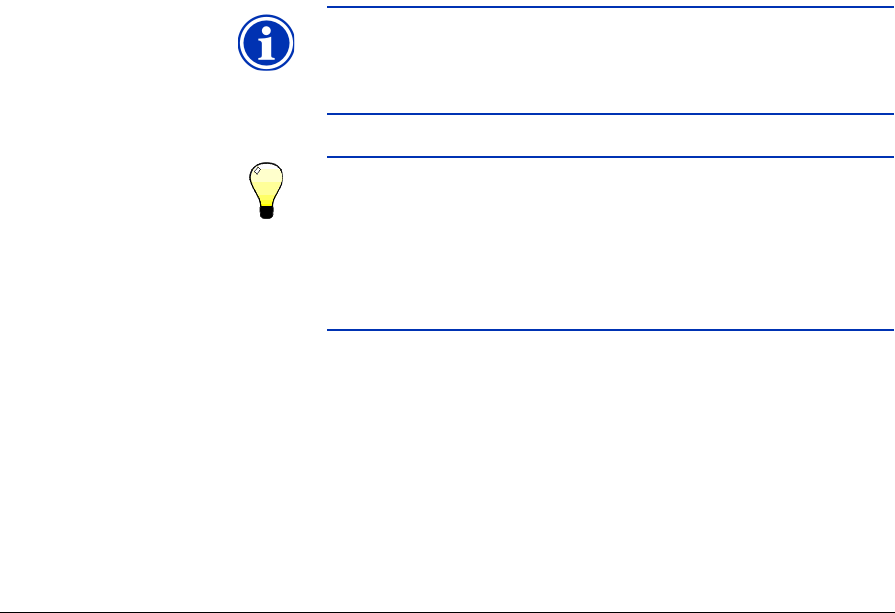
Menus 5-11
• Margins:
•Right and Left Margin — sets the amount of blank
space for the right and left margins, between 0.25
and 5 inches (6-127 mm) for roll-fed media, and
between 0 and 5 inches (0-127 mm) for rigid cut-
sheet media.
•Leading Margin — defines the margin on the leading
edge of cut-sheet media, between 0 and 15 inches
(0-38 cm).
•Trailing Margin — defines the margins on the trailing
edge of cut-sheet media, between 0 and 15 inches
(0-38 cm).
When you set the margins to zero (edge-to-edge print-
ing on cut-sheet media), the printer prompts you for
an Overprint value. This is the distance beyond the
edge of the media to print, to help avoid a blank strip
if the sheet is slightly skewed, not perfectly rectan-
gular, or other error is present.
Note If you load roll-fed media after printing on cut-sheet
media, the printer automatically resets the margins
to 0.25 inches (6 mm). You can still change them at
any time.
Tip You can position an image anywhere on the media
by setting the right margin (horizontal or x distance
from the right edge) and leading margin (vertical or y
distance from the leading edge). Since the image
appears upside down as it emerges from the printer,
the upper left corner of the image will appear at this
point.
• Print Position — when the printed image does not span the
entire width of the media, positions the printed image flush
left (nearest the control panel or user side), flush right, or
centered on the media.
• Print White Space — provides the option of causing the
printer to advance the media past white space in the docu-
ment file without the usual “printing” carriage motion. The


















