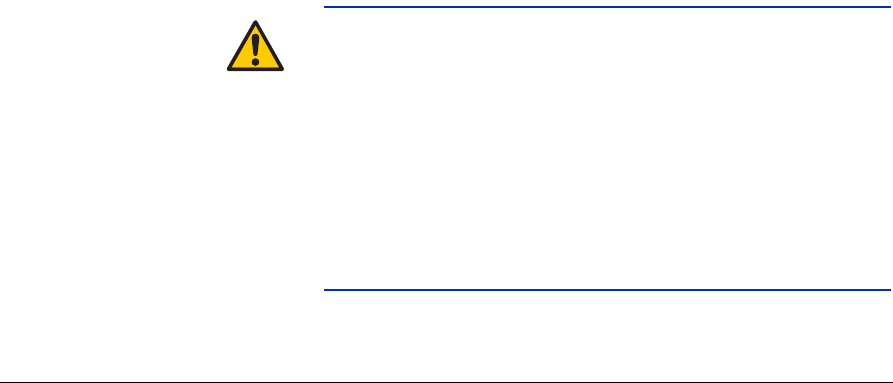
5-4 Front Page
6. Vacuum Pressure — graphical and numeric indication of
vacuum pressure; green region is nominal
7. Media Handling
• Input media roller up or down
• Media alignment bar up or down
• Output media roller up or down
8. Output side door status (open or closed) — monitors the
doors on the output side of the printer and endcap cabinets
9. Stored Jobs — displays status information for the Stored
Jobs area in the printer’s memory: number of Stored Jobs,
amount of available and free memory. See “Stored Jobs” on
page 2-11 for details.
10. Sleep/Wake mode — Sleep powers down the UV lamps,
ionizer bar, printheads, carriage, ink pumps, and media drive
motors, but maintains vacuum to the printheads to prevent
ink leakage. (The ionizer bar is not switched off in Sleep
mode, but may be turned off manually at its power supply,
inside the cover on the service end of the stand.) During
Sleep mode, the carriage is moved back and forth a short
distance to prevent flat spots from developing on its wheels.
Wake powers up the printer components. The printer goes
into sleep mode automatically after a user-defined period of
time (see page 5-12), and “wakes” automatically when a
print job is received or a printer operation is performed from
the control panel.
Caution If printhead vacuum is lost during Sleep Mode, ink
will begin to seep from the printheads and onto the
drip tray.
To prevent ink leakage during an unexpected power
outage, use the vacuum/pressure system’s 24 volt
auxiliary power supply and connect it to an uninter-
ruptable power supply (UPS). See Appendix A for
specifications. It is not necessary to connect the
entire printer to a UPS, only the vacuum/pressure
system needs to be connected to avoid ink seep-
age.


















