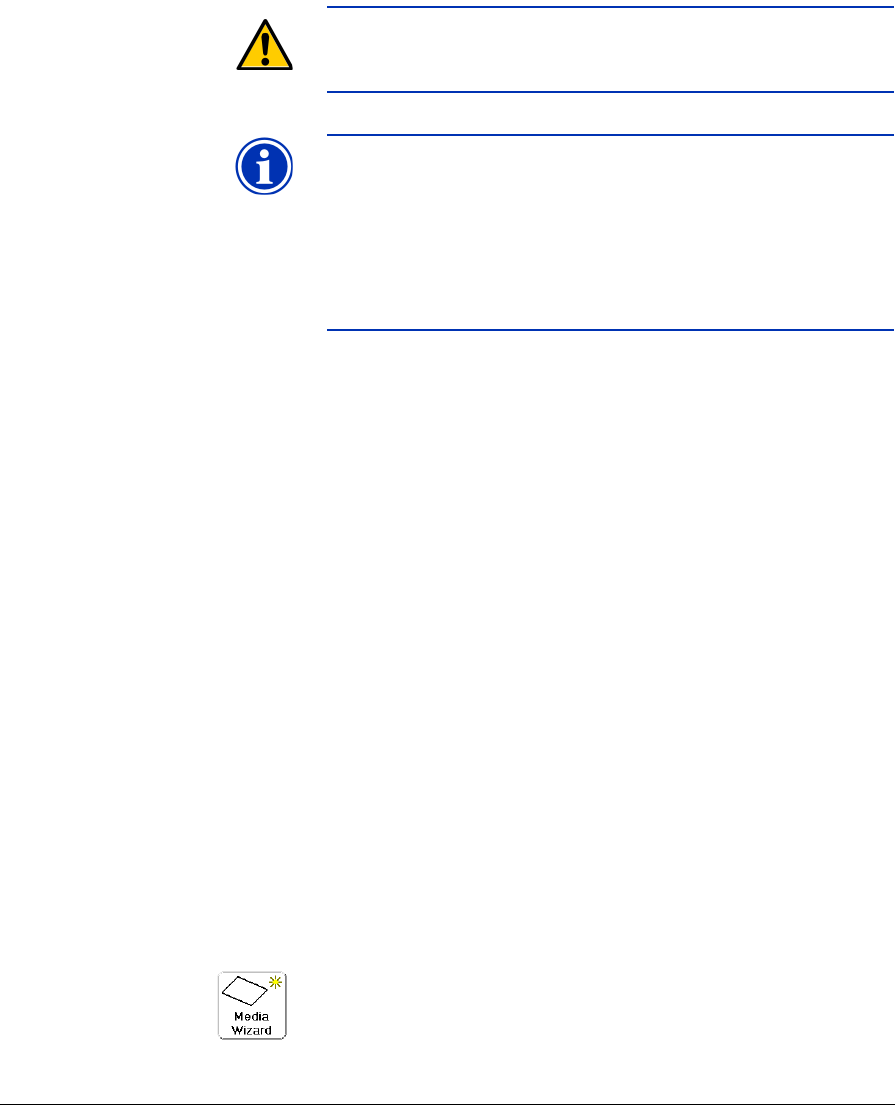
Configure Media 2-7
Caution The input and output tables are rated at a maximum
load of 80 pounds (36 kg). Do not exceed this maxi-
mum load.
Note The printer senses the weight of the media before
printing begins. If a heavy board (over 50 pounds/23
kg) is detected while the printer is set to Light, the
printer automatically switches to the Heavy setting.
This cannot be changed during printing. Printing in
Heavy mode is slower than in Light mode due to the
shorter media advances, but reduces the chance of
damage to the media belt drive motor.
• Visible to Printer — if Yes, the media sensor and image
sensor will be used. If No, the media sensor and image
sensor will not be used (with clear films, for example).
• Print Mode — quality and direction settings (see “Config-
ure Printing” on page 2-2).
• UV Lamps — see “Configure Printing” on page 2-2 for
the possible UV lamp settings.
• Vacuum — this option turns on the vacuum fans, and
displays , and ) keys on the control panel. Press ,
and ) to raise or lower the fan speed for each zone
(input zone, between the pinch rollers, and print zone).
Observe the media as the fan speed changes. If the
media is lifting off the belt, increase the fan speed. If the
media advance seems impeded by the vacuum,
decrease the fan speed.
• Printing Delay — press the , and ) keys on the con-
trol panel to increase or decrease the delay (seconds per
print swath). To increase throughput, decrease the delay.
4. Press Proceed to load the media, or press Cancel to dis-
card your changes.
Media Wizard To view or delete settings for an existing media type, press the
Media Wizard key. The Media Wizard also lets you create a
media type without configuring it as the currently-loaded media.


















