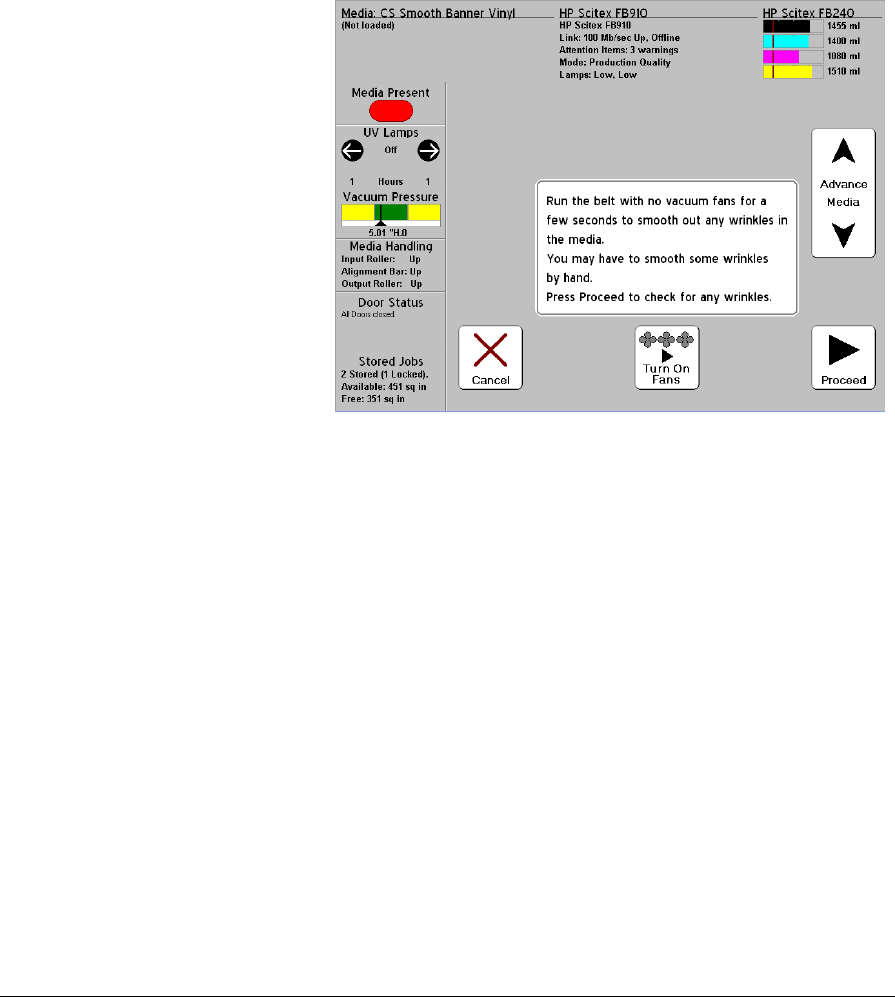
Load and Print on Roll-Fed Media 2-17
make sure that the media does not fall behind takeup
rollers
st and u.
11. On the control panel, press the Turn Off Fans key.
12. Hold the upper (forward) Advance Media key down for
about five seconds.
This will help smooth out wrinkles and equalize the tension
of the media across the belt.
Since the fans are off, the media should not advance. If the
media moves, hold on to the media with your right hand
while pressing the Advance Media key with your left hand.
13. On the control panel, press the Turn On Fans key.
14. Lower the input
q and output media rollers r to their low-
est positions.
Use the adjustment cranks on both the user and service
ends to lower the rollers at both ends. This will help keep
wrinkles out of the media.
Fig. 2-6. Load roll-fed media


















