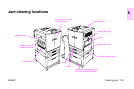http://www.hp.com/support/lj9500
98 Chapter 5 – Using color and media Rev. 1.0
Standard (such as legal and A3) and custom
sizes, long edge between 210 mm
(8.2
inches)
and 432 mm (17
inches)
, short
edge between 148 mm (5.8
inches)
and
210 mm
(
8.2
inches)
(weights to 200 g/m
2
)
(53-lbbond). Note: Print in this orientation
when printing a booklet on A4 or letter paper
and using the optional multifunction finisher.
2, 3, or 4 Yes Top of page toward the
right side of the tray;
first side to be printed
facing up.
Prepunched letter or A4 (weights to 220 g/m
2
)
(58-lb bond).
Note: If you are using prepunched media that
is also preprinted, set the type to PREPRINTED.
1 No Long edge with holes
toward the printer; top
of page toward the rear
of the printer; side to be
printed facing up.
Prepunched letter or A4 (weights to 220 g/m
2
)
(58-lb bond).
Note: If you are using prepunched media that
is also preprinted, set the type to PREPRINTED.
1 Yes Long edge with holes
toward the printer; top
of page toward the rear
of the printer; side to be
printed facing down.
Media Tray Duplex Orientation